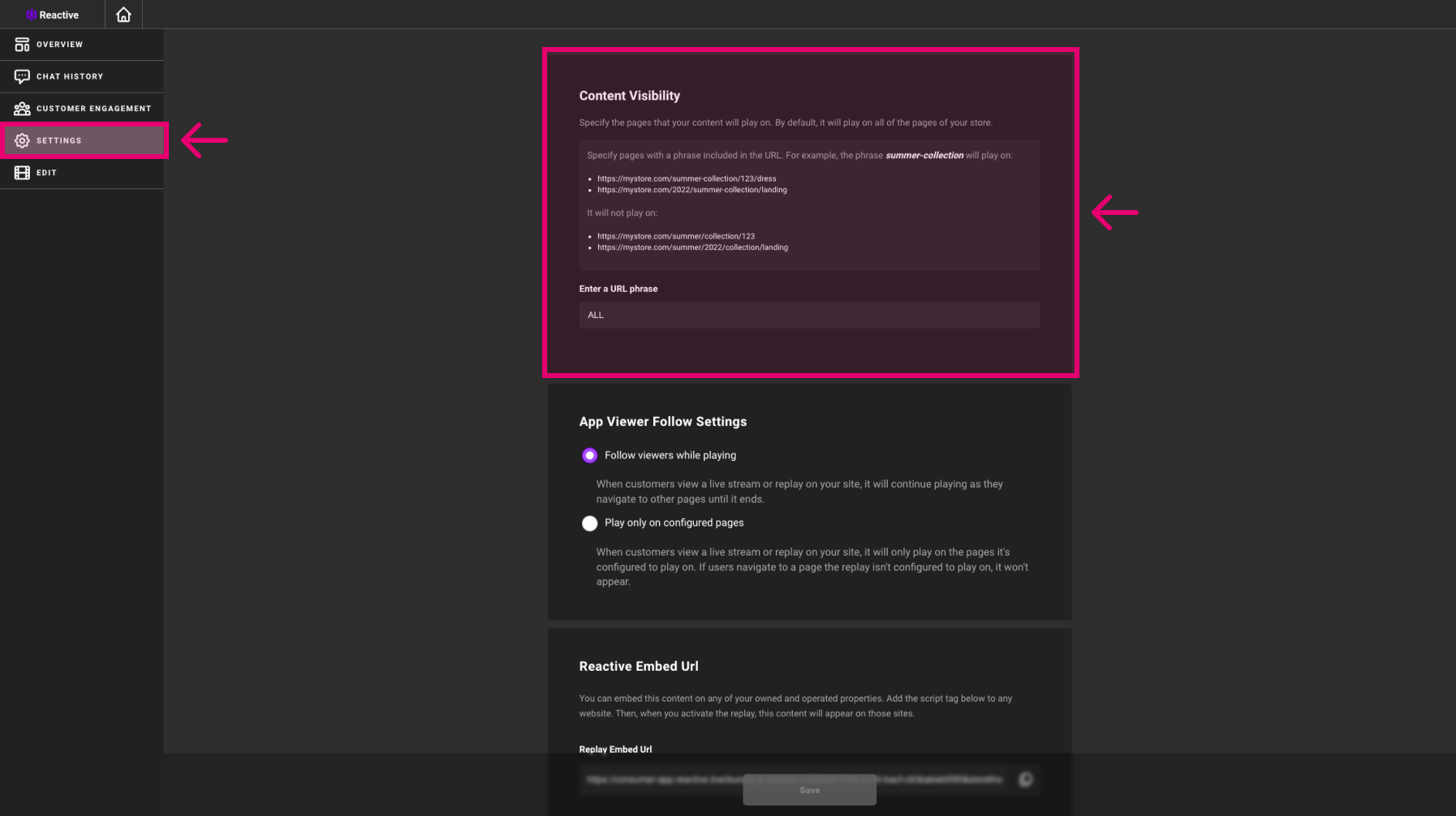You can update the settings of your shoppable videos in two easy steps.
First, find the shoppable video you want to configure in the home view and click on it:
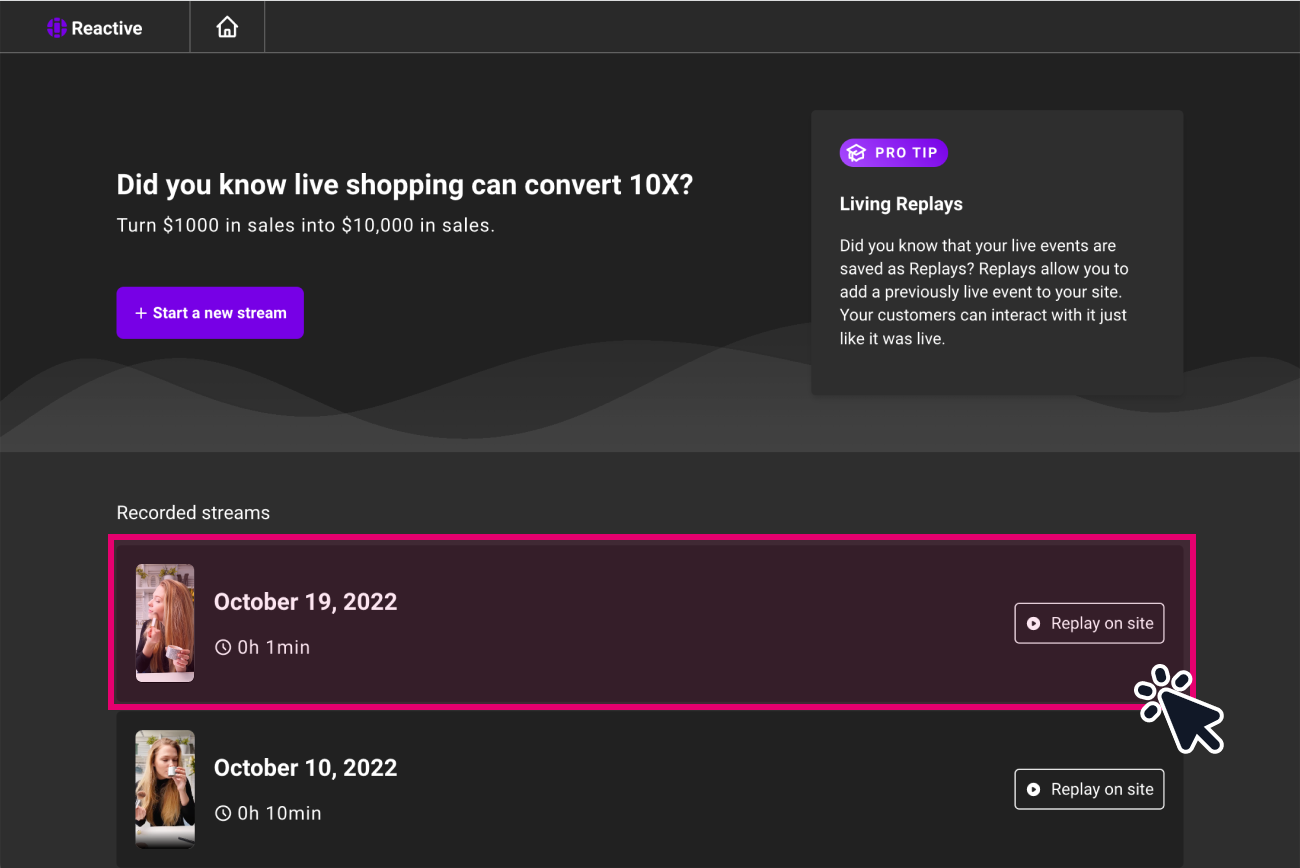
Next, click the "Settings" tab in the left-hand navigation sidebar. Here you'll find options to update the shoppable video's purchasing mechanics, update how it appears on your website, and more!