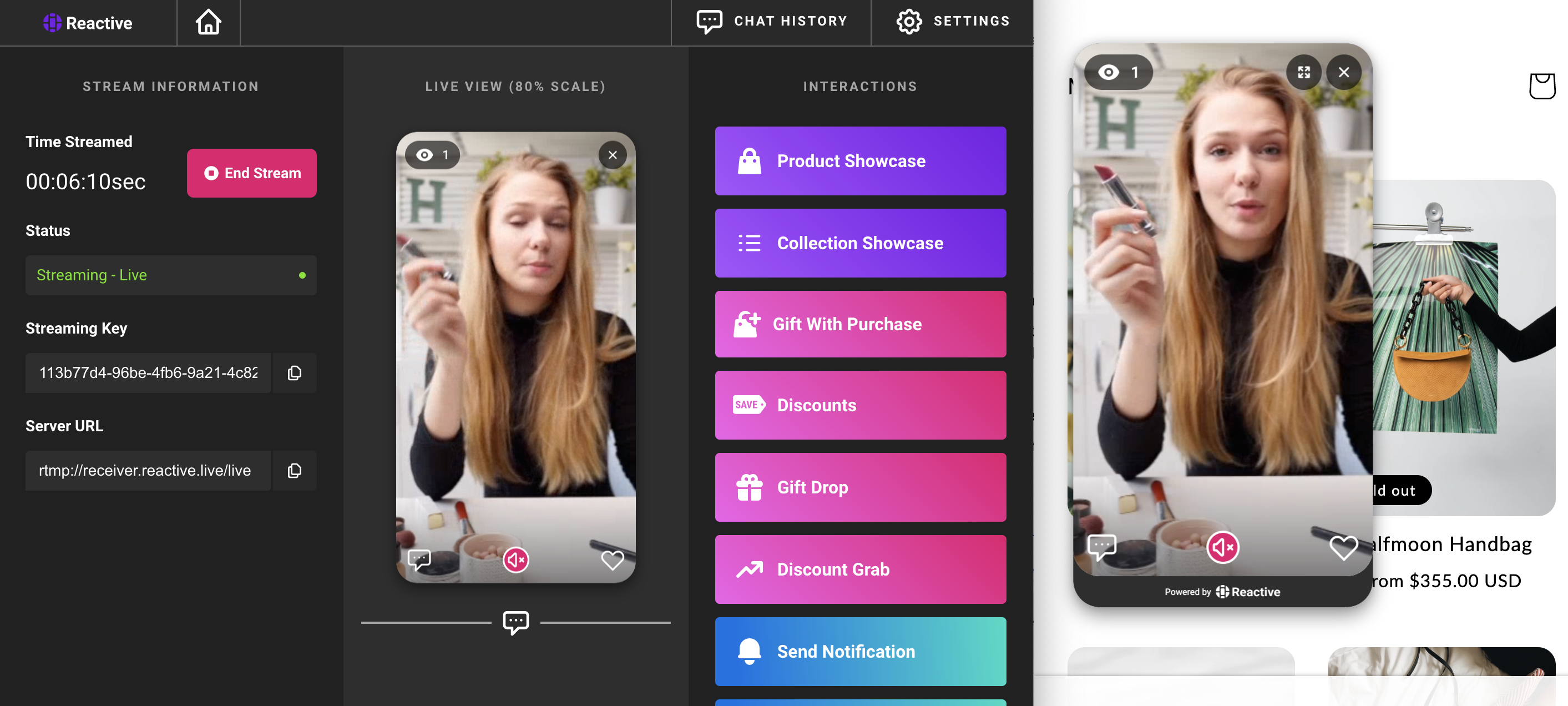This note describes how to set up a Reactive Demo site with a Shopify Starter Plan account.
A Shopify store is needed to host your Reactive Live Shopping app. If you don't already have a Shopify store you can sign up for a Shopify Starter Plan, the cost is $5/month.
The Shopify Starter Plan has limitations. If you would like to use a full Shopify site use the Shopify Basic plan or higher. See the Shopify Pricing page for a comparison.
Instructions to create a Reactive Demo Store
1. Create a Shopify Store
Use this link and sign up for a Shopify Starter plan. 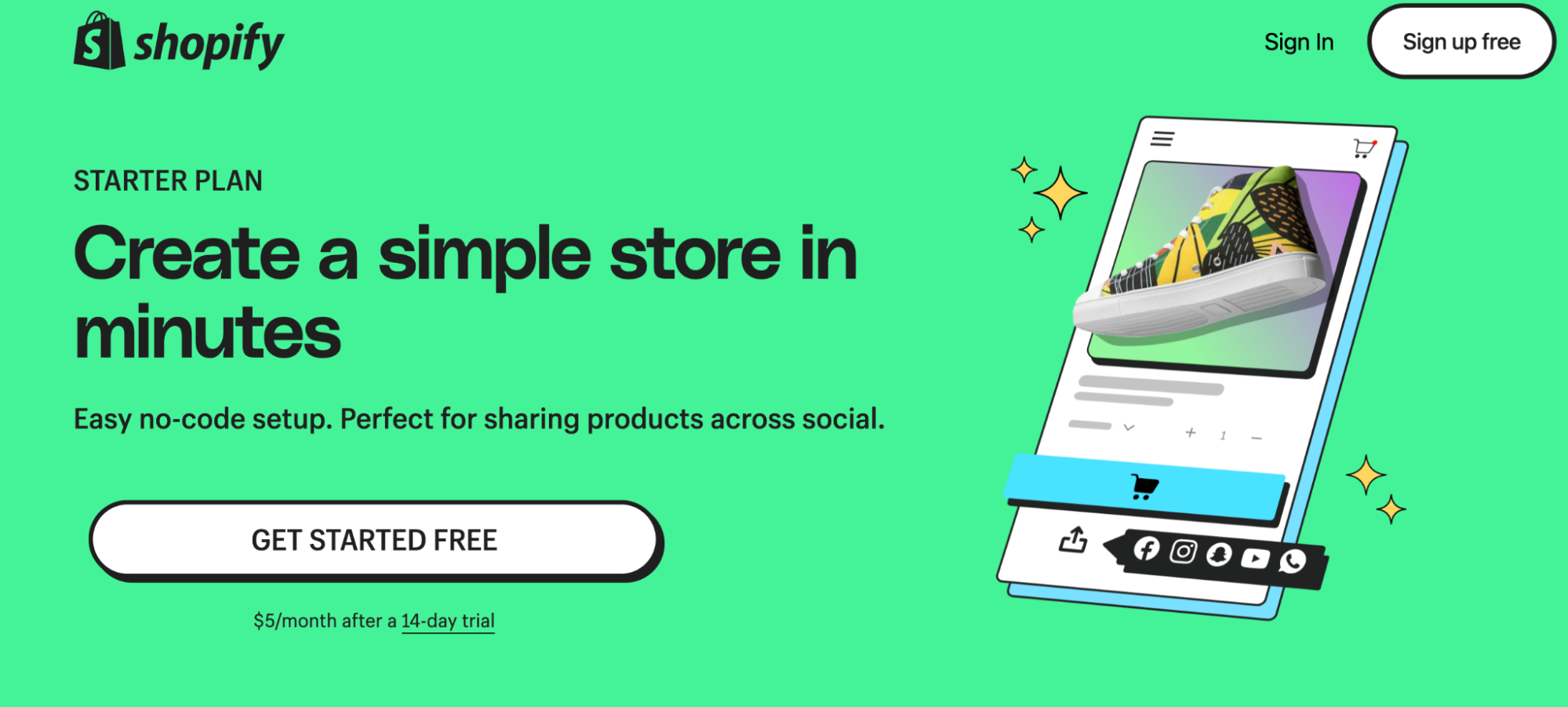
2. Add Reactive Live Shopping to your Shopify store
Follow this link and add the Reactive live shopping channel to your Shopify site.
3. Download the Demo Store Products File
Using the following URL download the demo store products CSV file
https://reactive-demo-store-001.myshopify.com/admin
4. Import Products to your Shopify Store
Navigate to "Products" and select "Import from the upper right side. Upload the .csv file downloaded in the prior step.
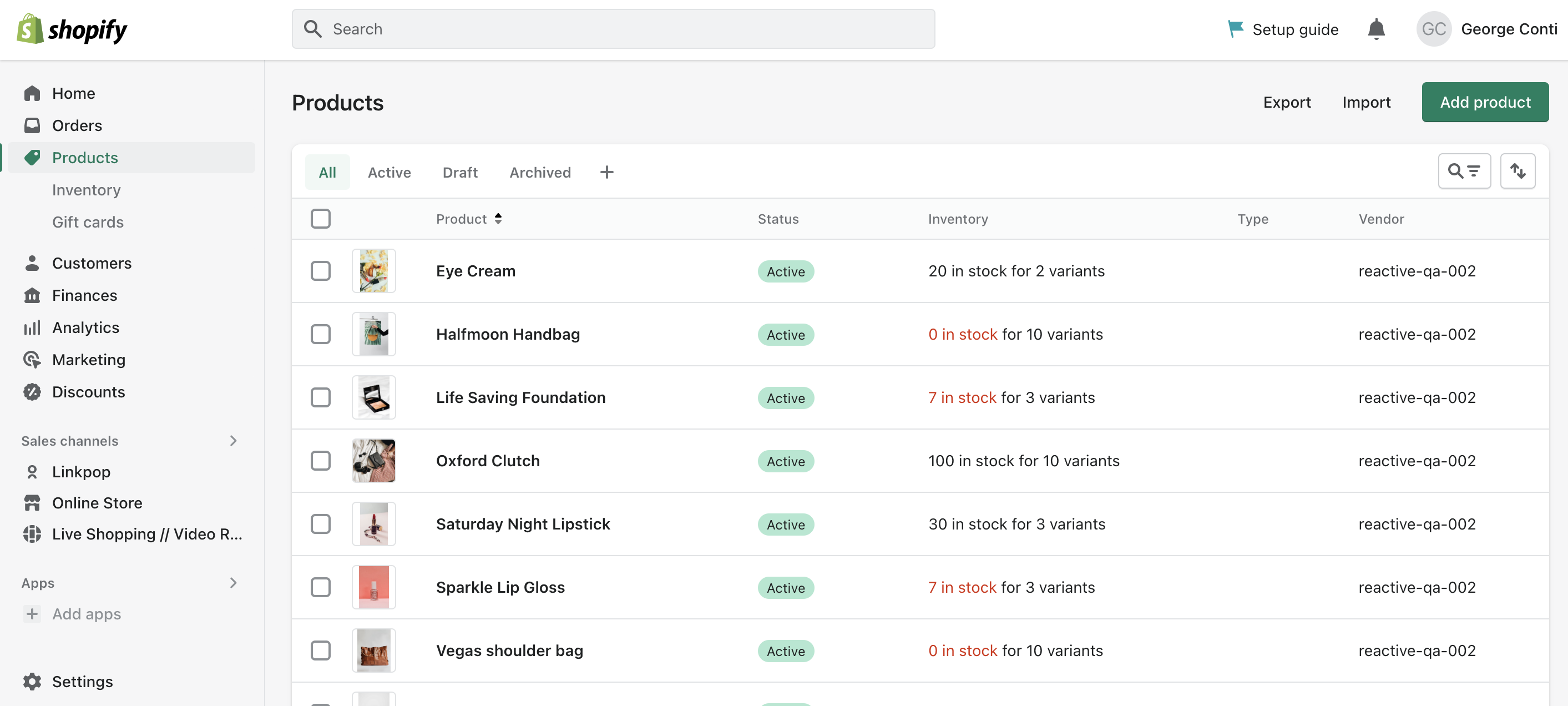
5. Display the Online Store
Select "Online Store" from the main menu on the left side. Then select "Preview". 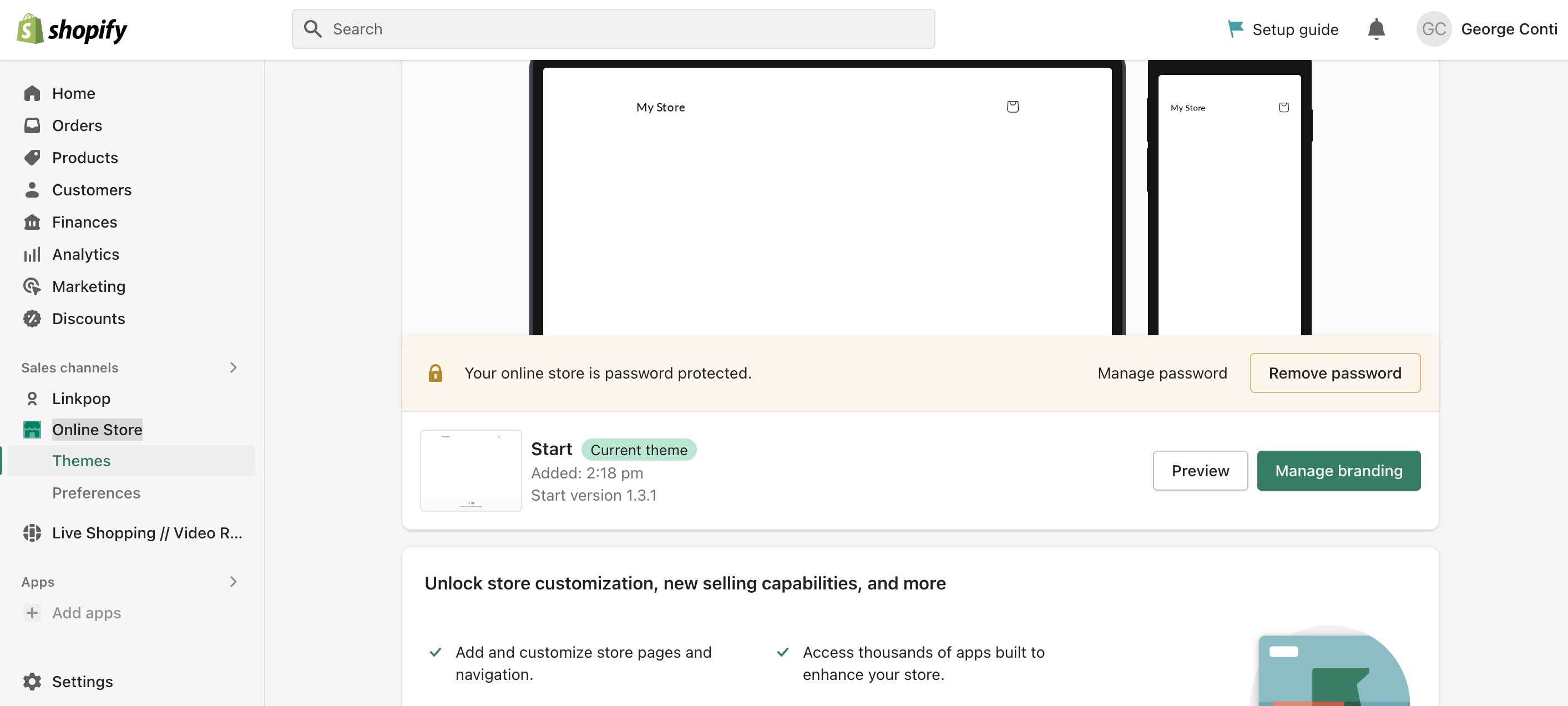
6. View the Online Store
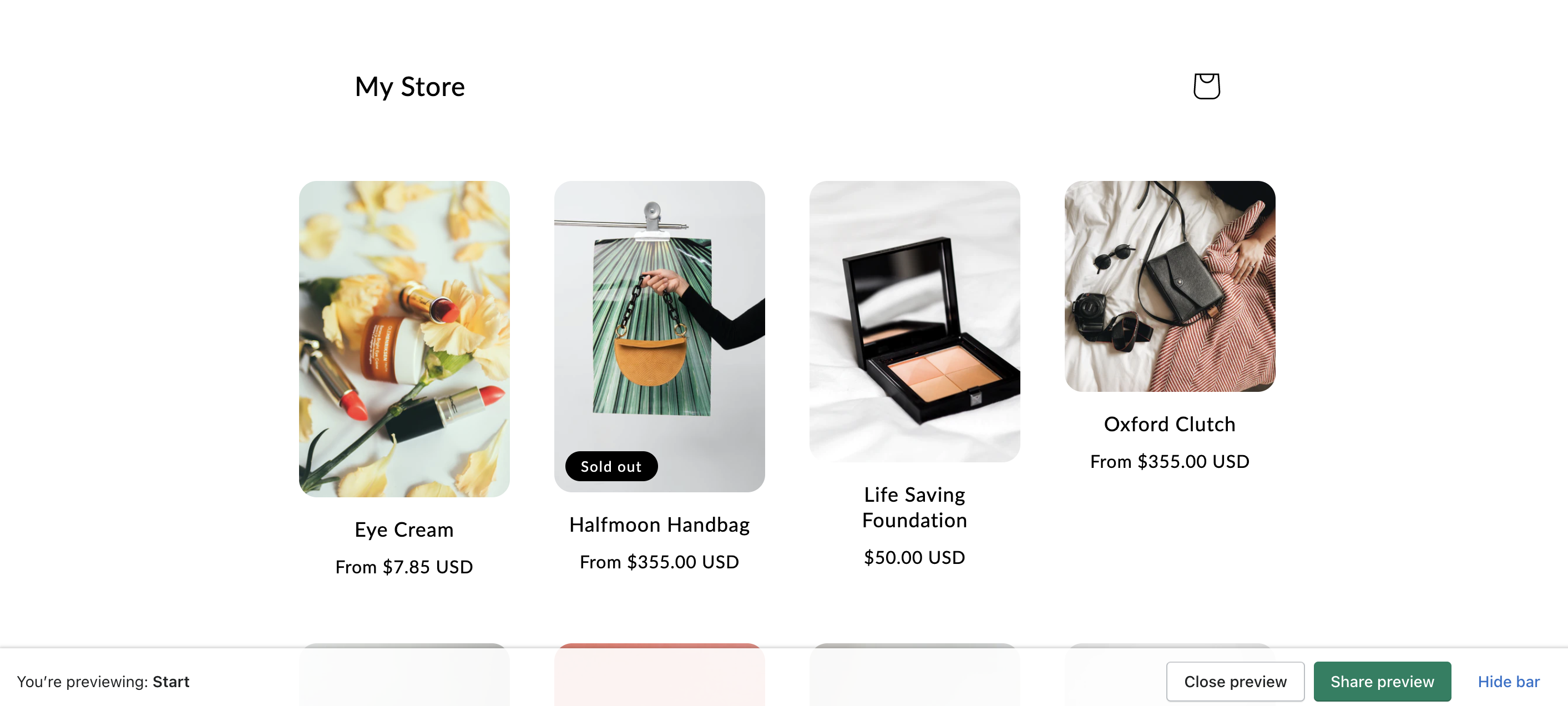
7. View the Reactive Embed
To start a live stream follow the instruction in the support article "How to quickly get set up to stream in Reactive"
As per below, organize the "Reactive Producer View" and the "Demo Site" side by side. Select the "Go Live" button on the Reactive Producer View to see the live stream on the Demo site.
If the live stream does not show on the Demo site select the browser reload to reload the page.