-
Select an existing scene or create a new scene. See the support article "How to Create an OBS Scene"
-
Select the "+" in the Sources section, and select the "Video Capture Device.
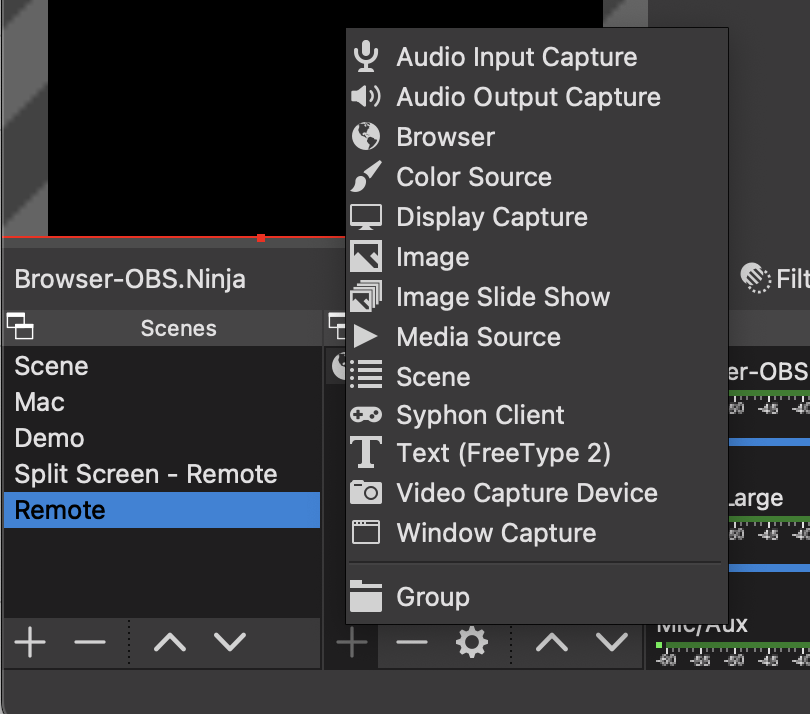
-
Enter a name and select OK.
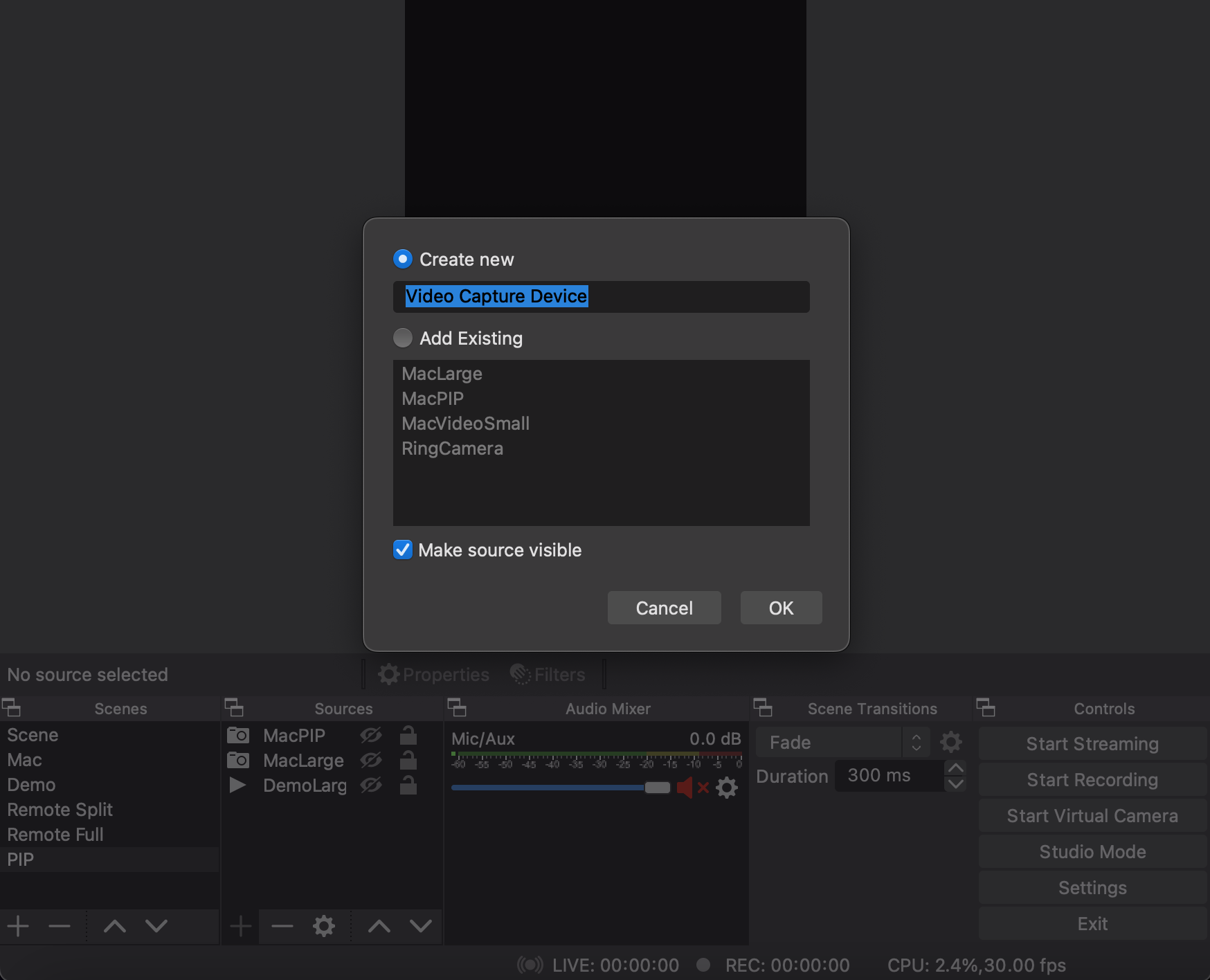
-
Select the camera device, and select OK.
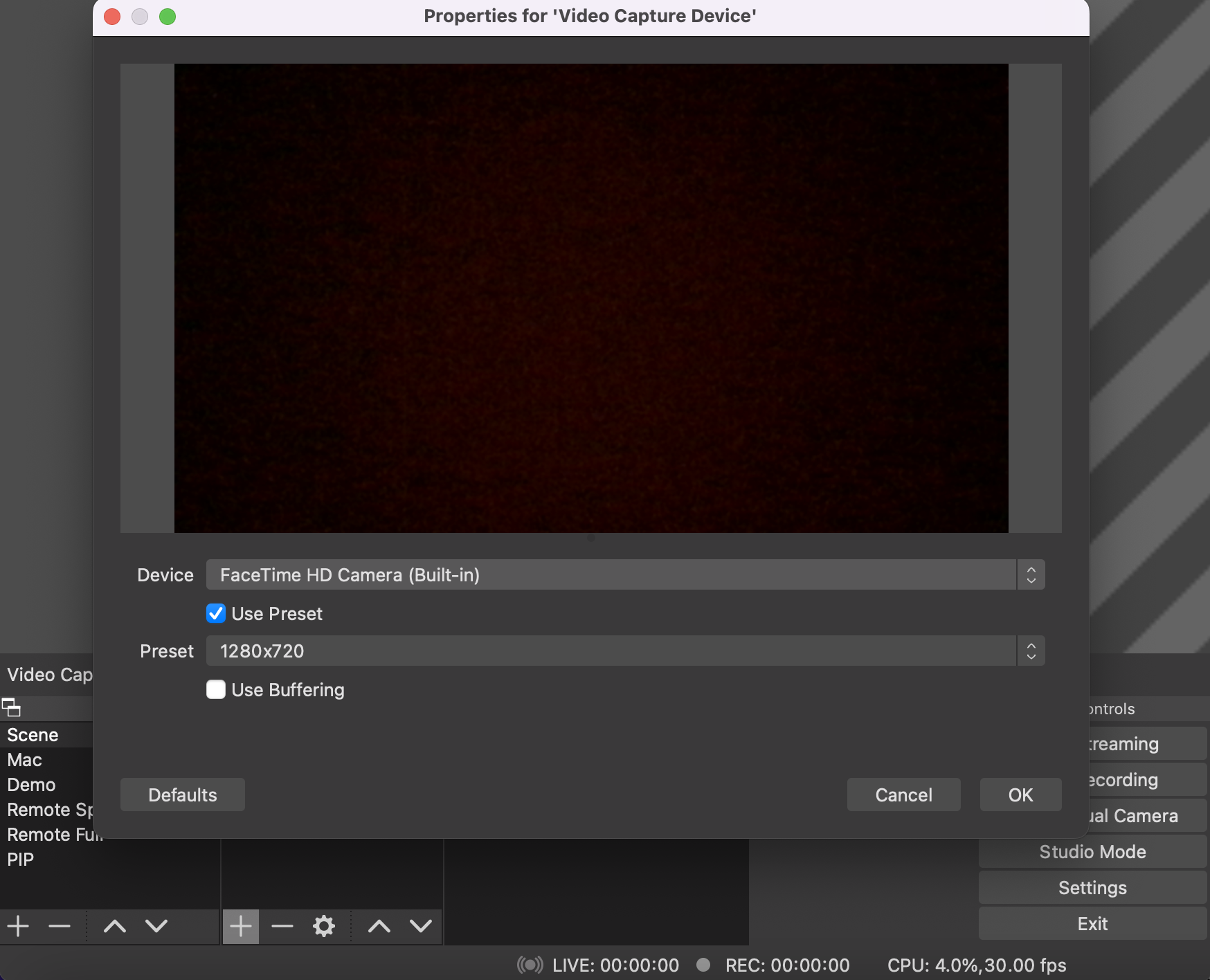
-
The Video will be shown
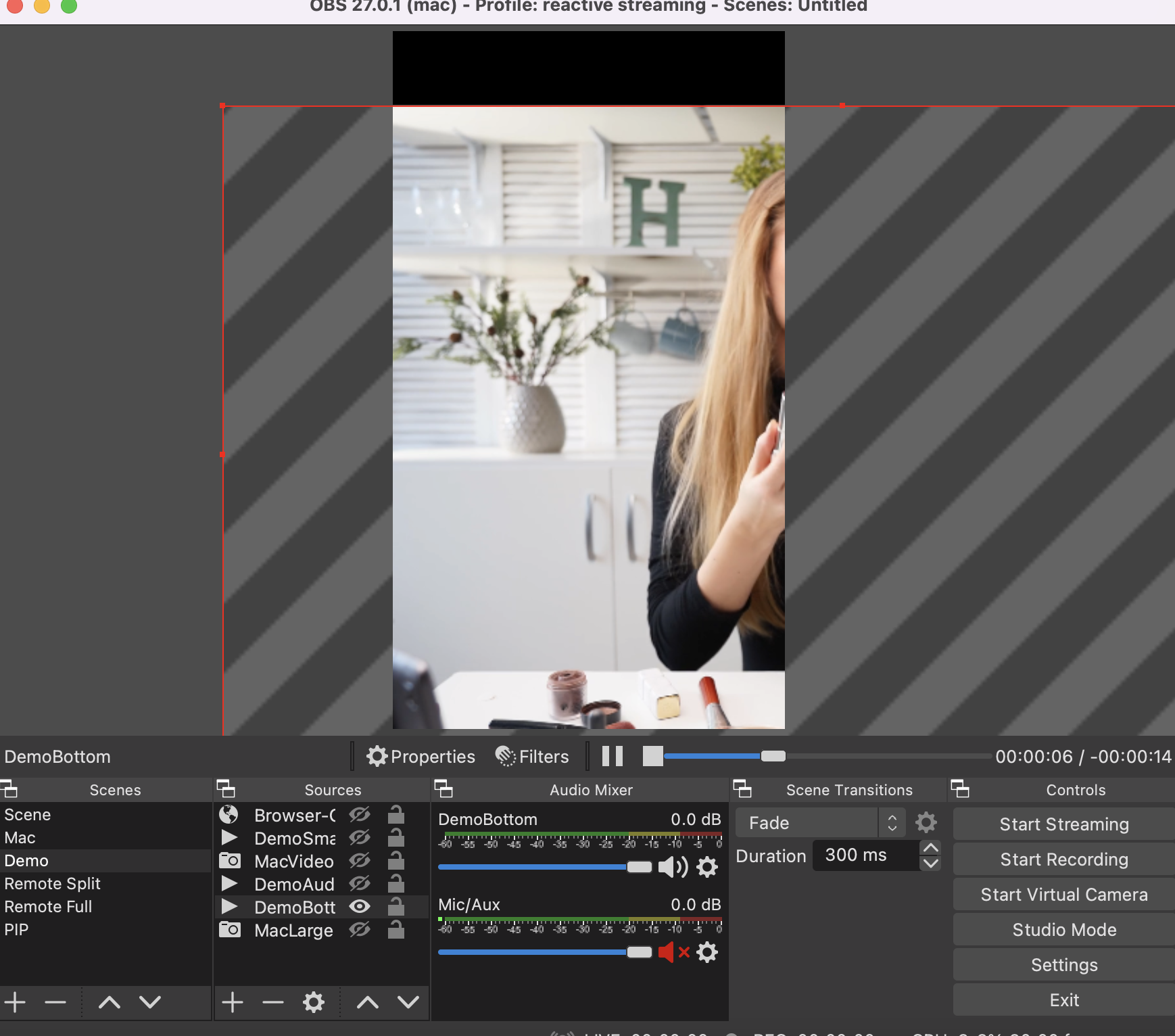
-
Drag and resize the video to fit the Reactive Embed.
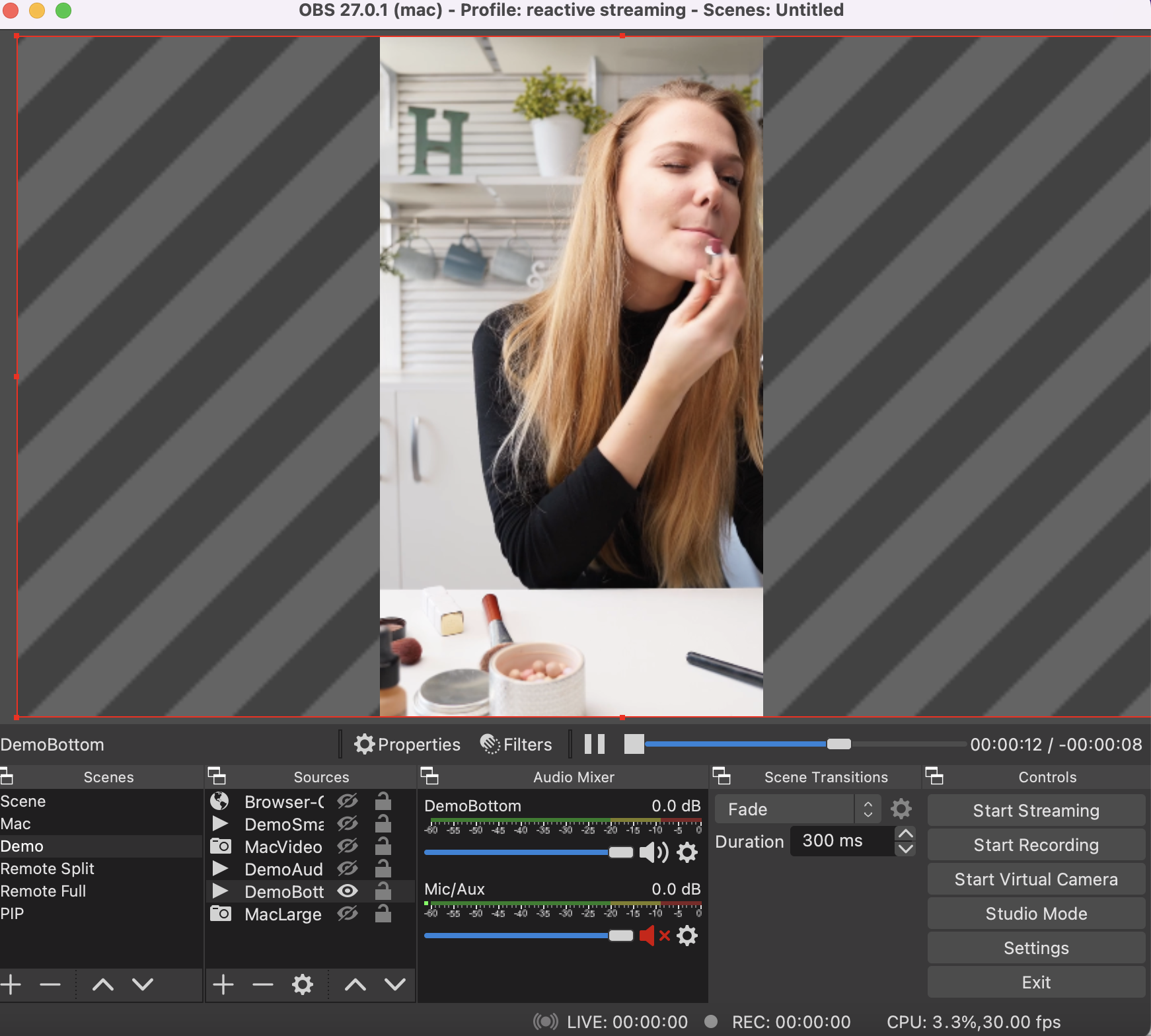
Back to Support Home
How to Add a Camera to your OBS
Contact
support@reactive.liveOther Resources
Quick Tip Videos