A Scene is the video template or view that is shown in the Reactive Embed. Scenes are made up of one or more visual sources displayed in the scene. You can switch between scenes at any time during a show. For example:
- Scene 1 - A host doing a demonstration
- Scene 2 - Split screen with a host at the top and a guest at the bottom
- Scene 3 - Recorded video demonstration with a picture-in-picture of a host describing the product in the video.
How to Create a Scene in OBS
-
Under Scenes, select the "+" to create a new scene.
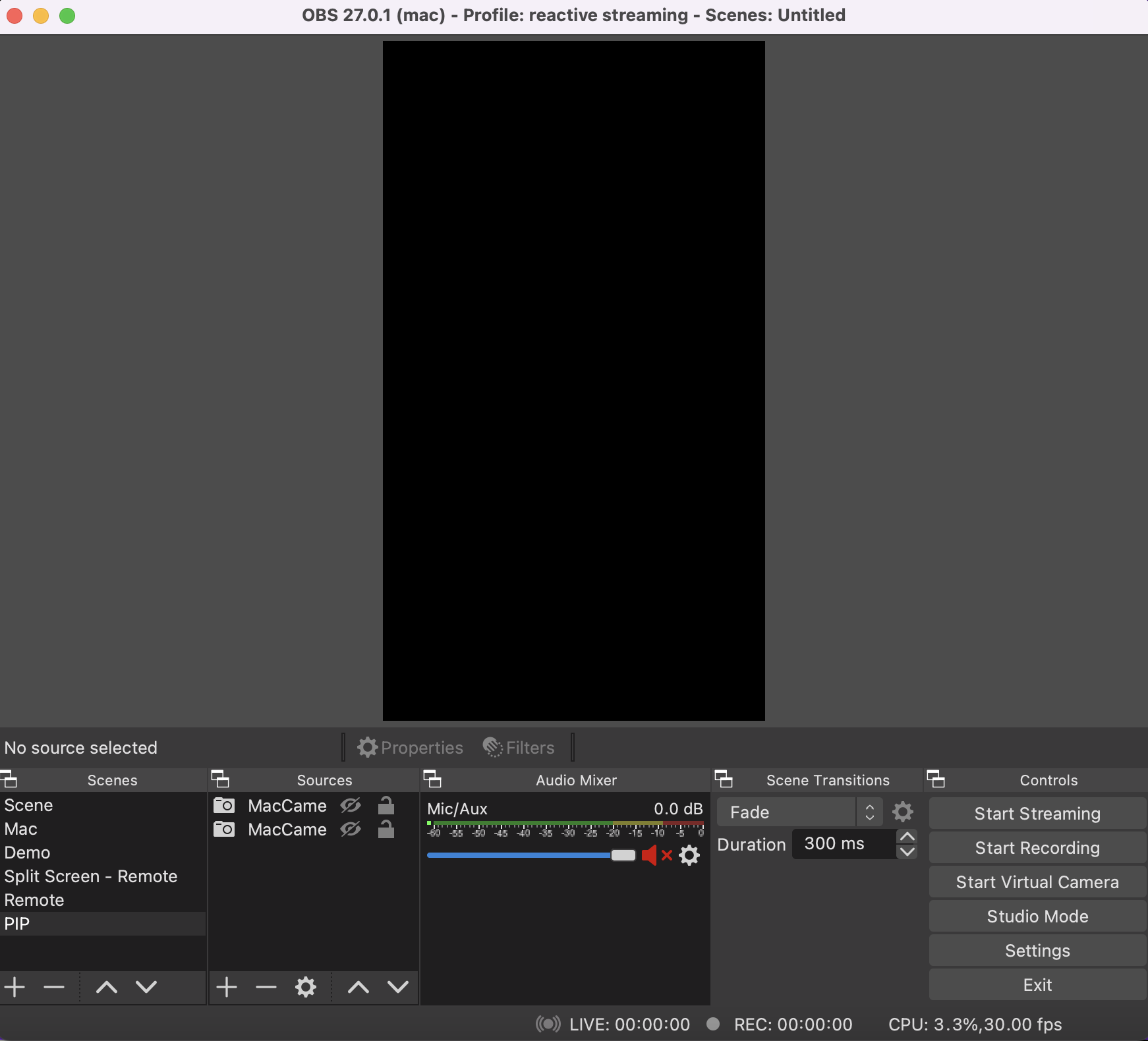
-
Enter a name for the scene and select OK
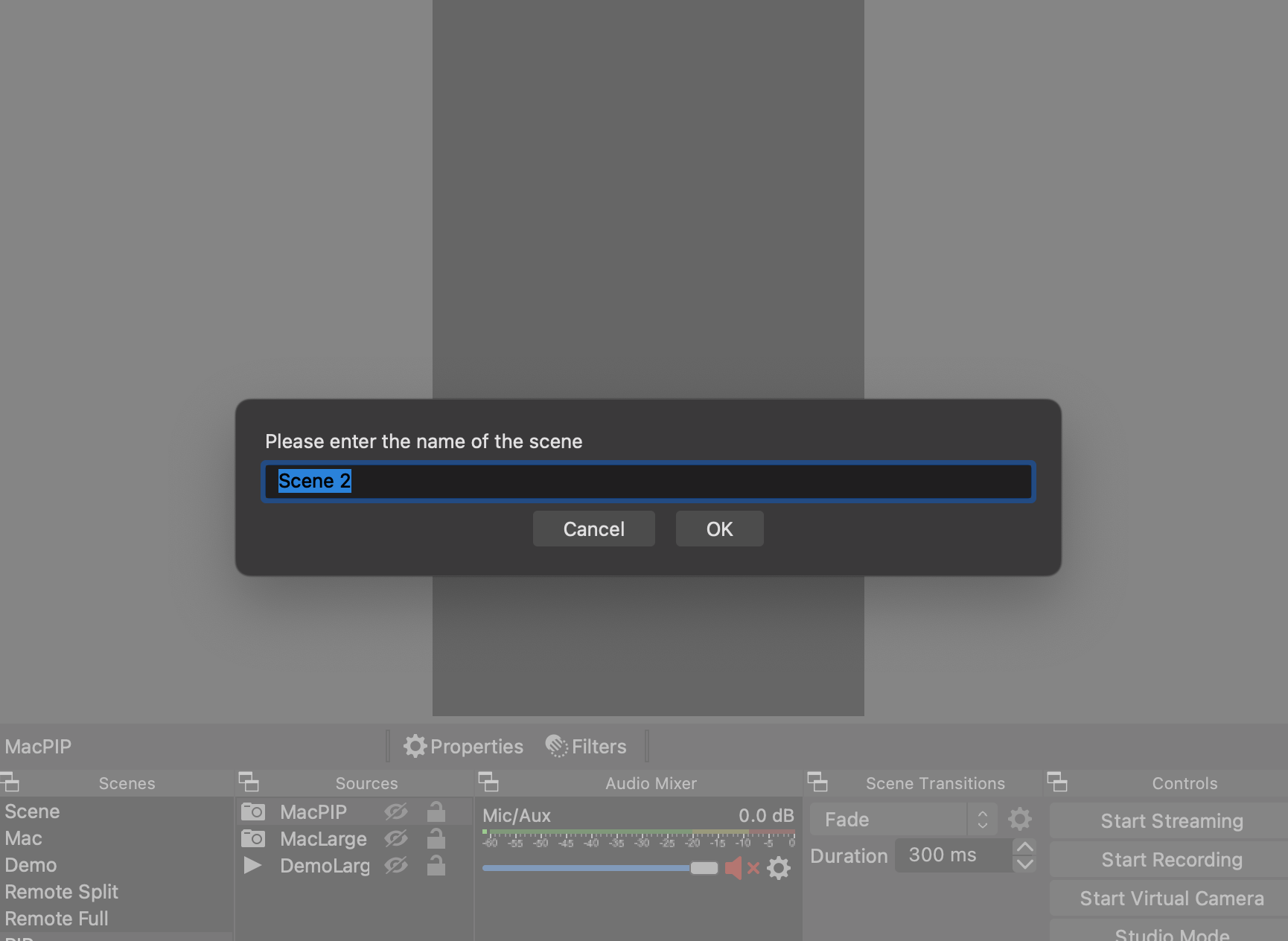
-
Now you can add any camera sources, audio sources, prerecorded media, or other content to the scene to make it easy to display it during your live event.