Reducing latency when streaming with StreamLabs from your mobile device is as easy as updating a few settings.
- First you need to open the StreamLabs app and go to Settings.
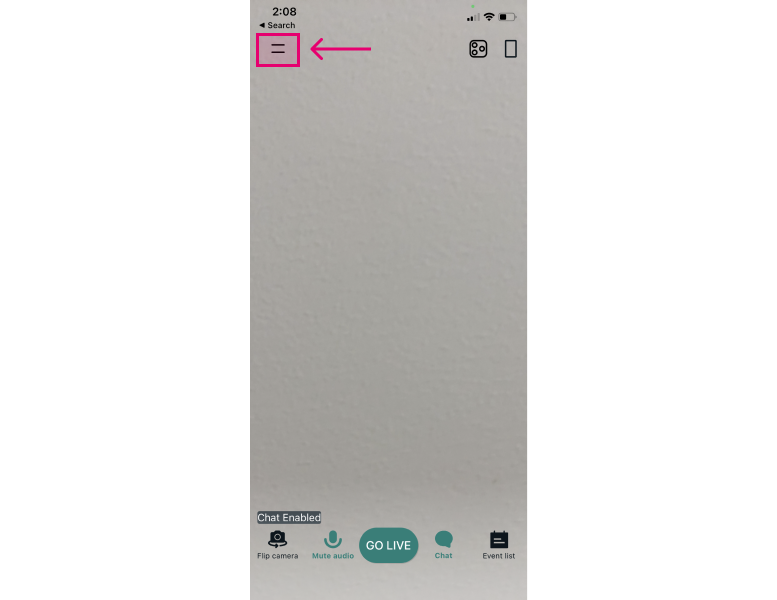
- Next select Streaming settings in the settings menu.
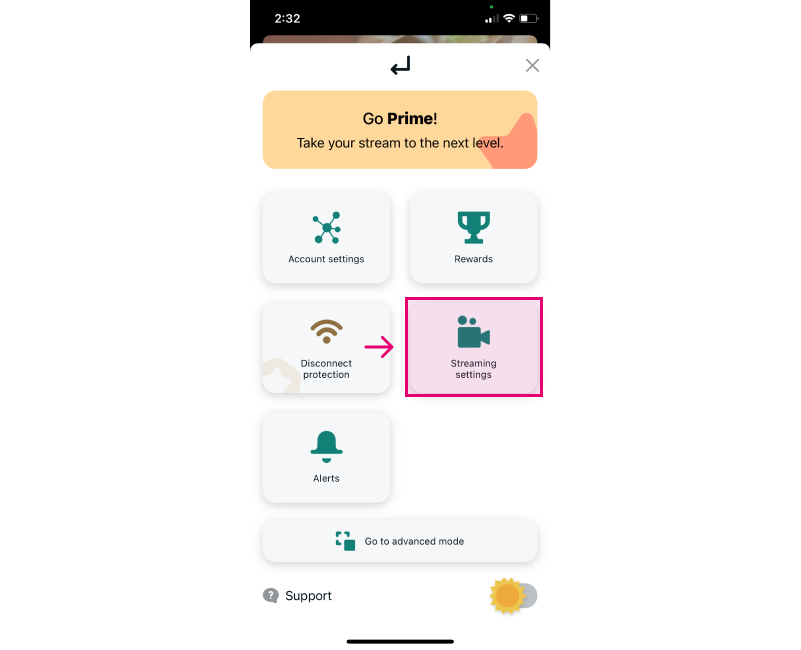
- Now you will need to update a few settings: Make sure your "Audio Quality" is
Very High. Set the "Output resolution" to480p. Set The "Expected framerate" to30 fps. Set Maximum video bitrate to2500 kbps.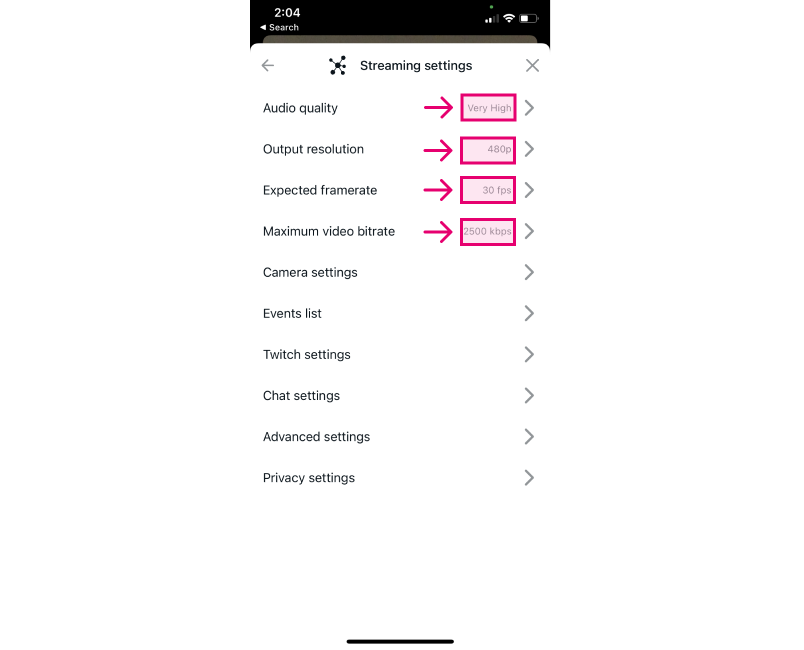
- Your setting changes are saved automatically. You can exit the settings view to return to the streaming view.
Now go live on Reactive and see your reduced latency and improved video quality!