Polling your audience is easy with Reactive.
-
Select the "Polls" interaction in the interaction panel.
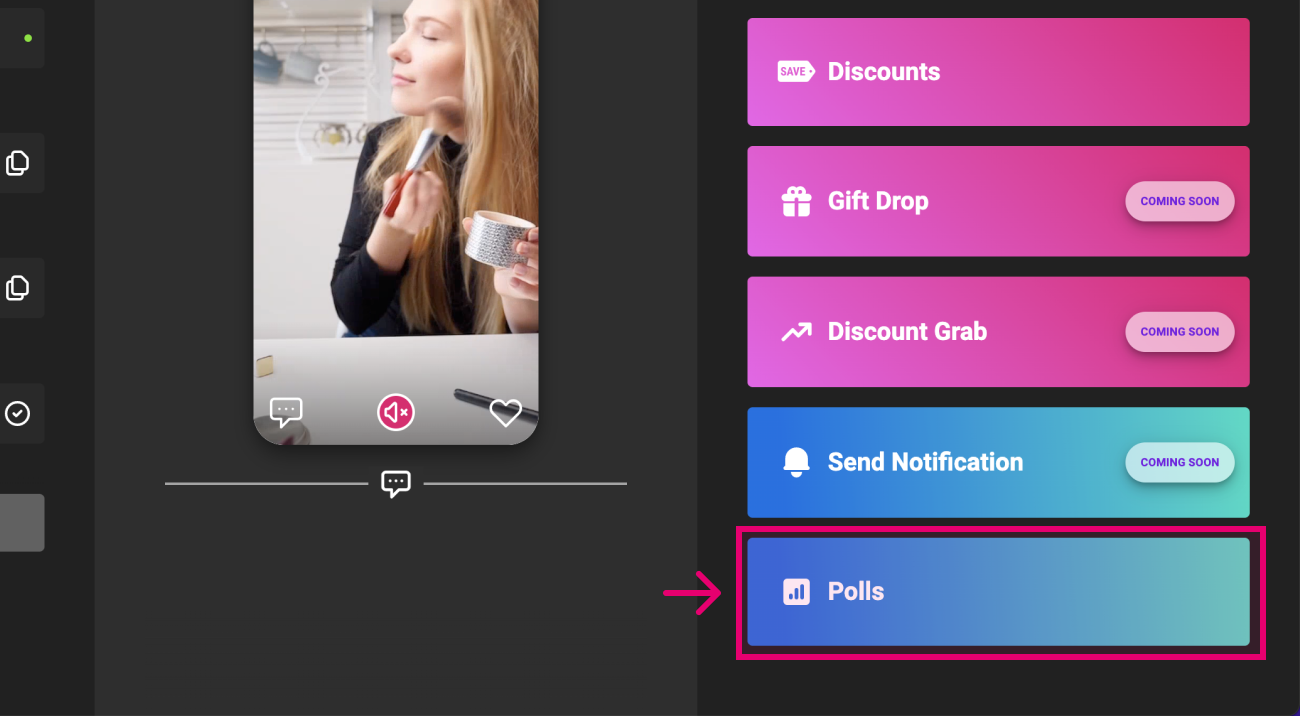
-
Write a poll question and up to four poll choices.
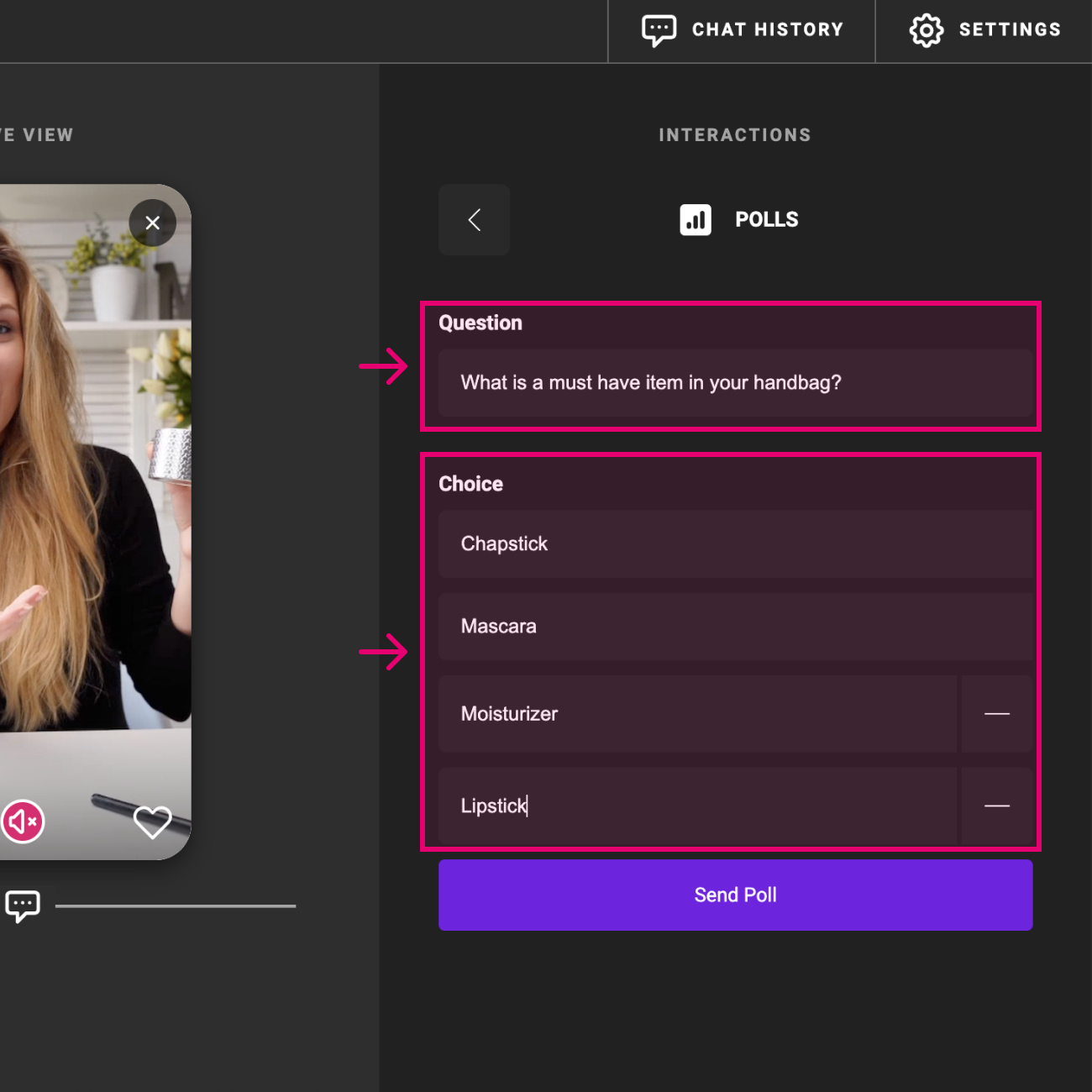
-
Click the "Send Poll" button and all participants will be able to view and the poll and select the option of their choice.
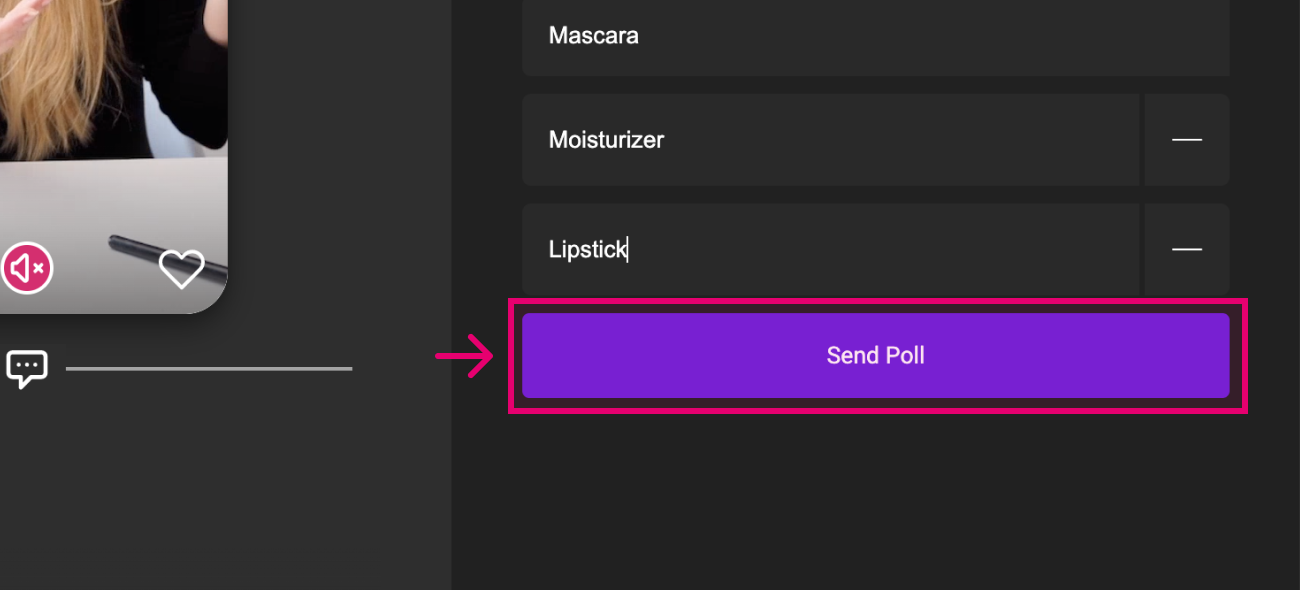
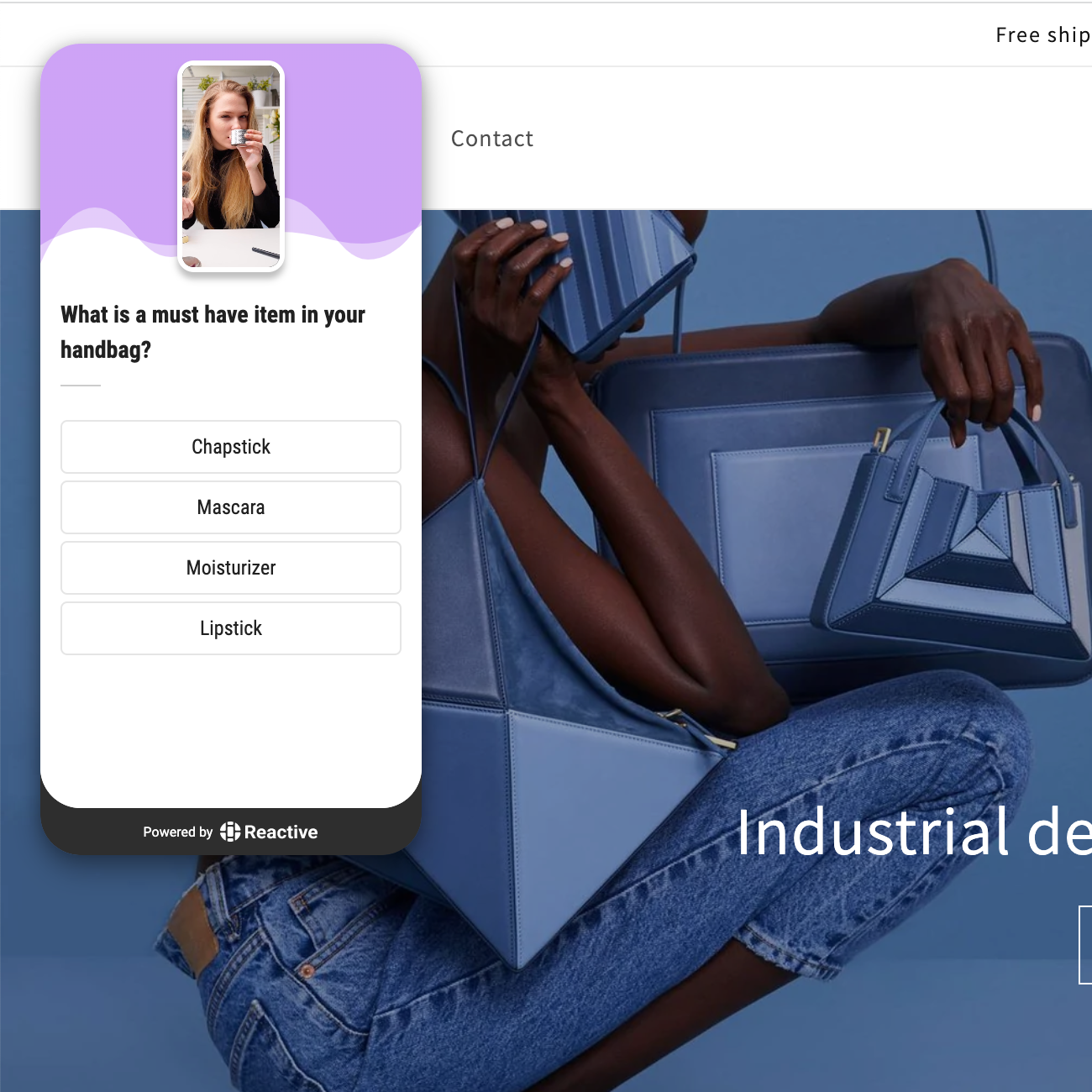
-
Click the "Send Results" button to display the results of the poll to all participants.
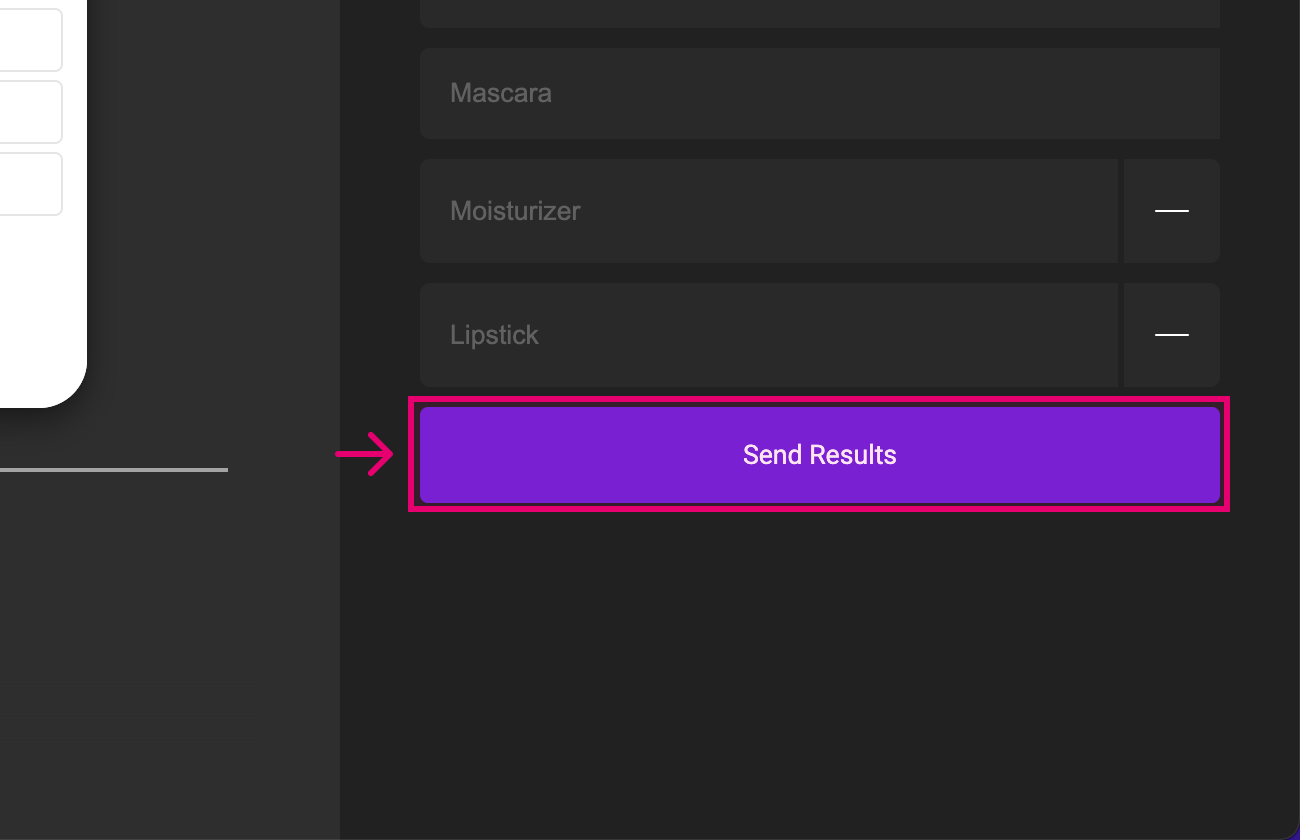
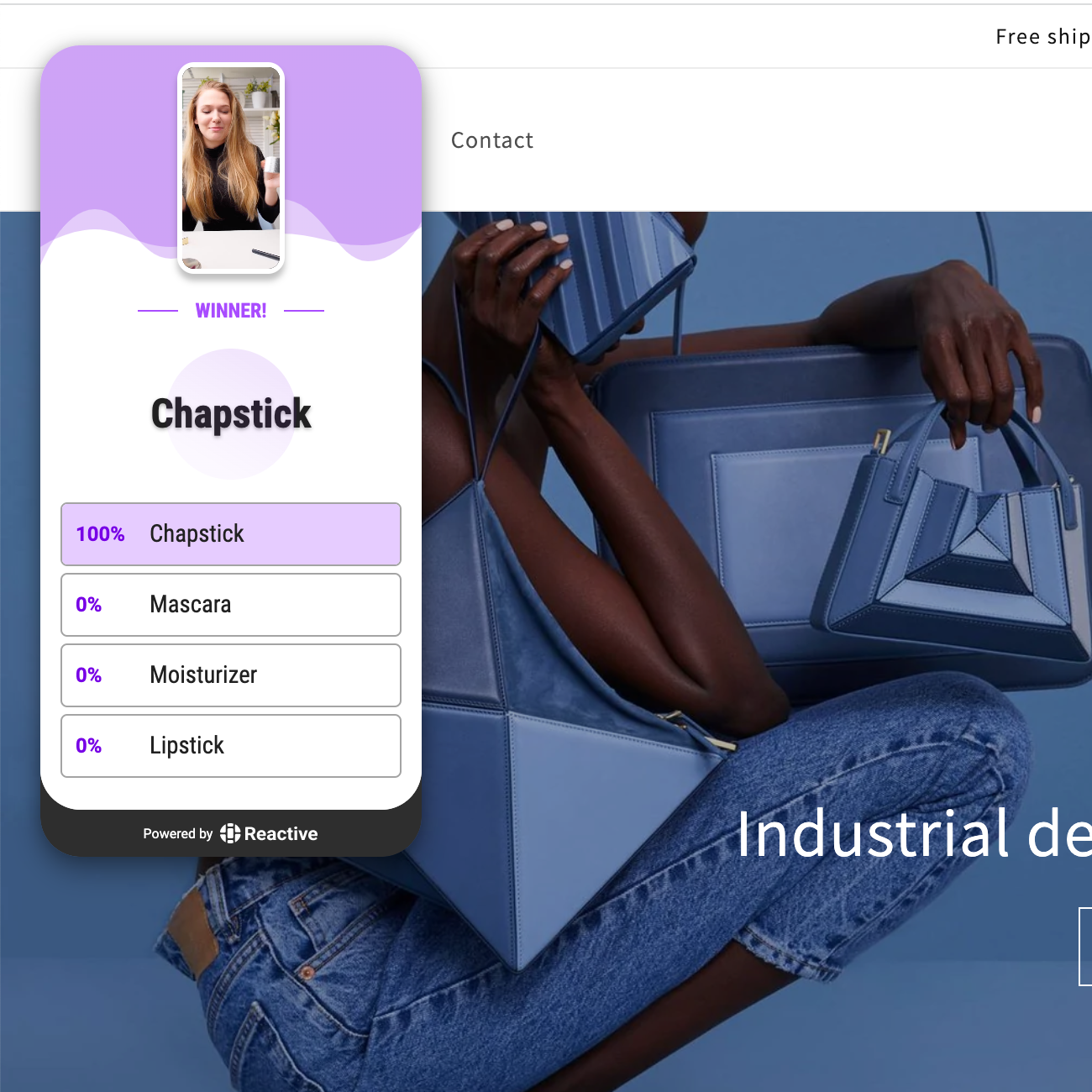
-
The results will stop showing automatically after 10 seconds. If you wish to stop showing the results sooner, you can click the "Clear Poll" button before the 10 seconds has elapsed.