Reactive discounts offer in-stream discounts for products offered in the live stream. Reactive discounts are either a fixed amount or a percentage discount.
How to use Reactive Discounts
From the Consumer App select the Discounts Interaction on the right side of the screen.
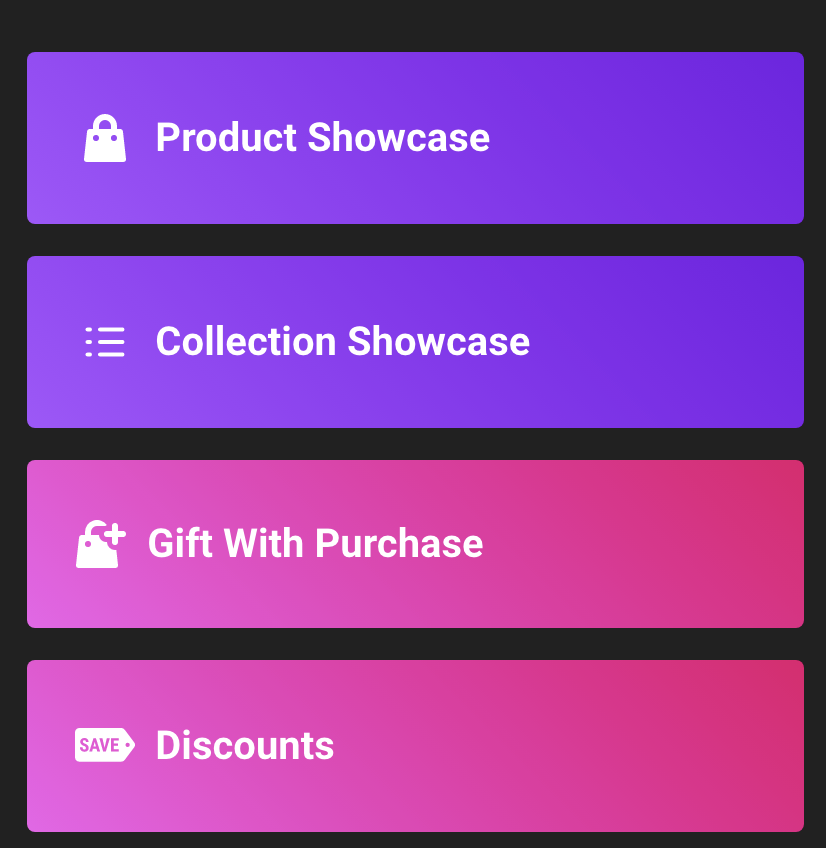
Select your discount amount or percentage, and activate the discount. The discount will appear on the viewer's screen
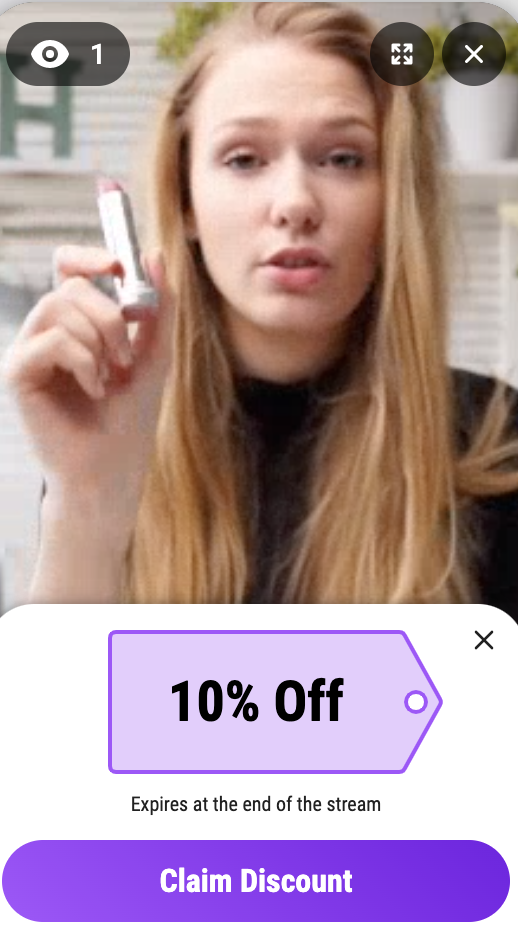
The viewer claim must select "Claim Discount" to use it.
![]()
After the discount is claimed the discount star icon is displayed at the bottom of the viewer's screen.
Next, showcase the product to be discounted. When the viewer purchases the product the discount is shown above the Buy Now /Add to Cart button and automatically applied at checkout.
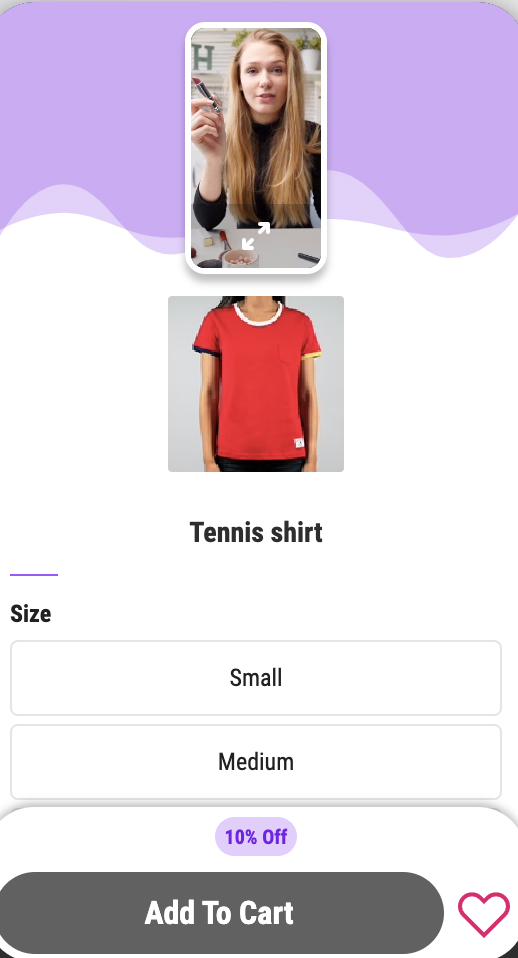
Note:
If the viewer has not purchased the product by the time the product showcase has ended the discount is automatically removed from the viewer's screen.
If the discount is offered after the product is offered the product and discount are no longer offered. The discount must be offered before the product showcase.
Discounts can be offered at any time before or after a Collection Showcase is offered.