Yes, you can choose what pages your content will play on. By default, content plays on every page of your site, but we make it easy to limit which pages content will play on if you desire.
To choose what pages your live event plays on: begin a new Reactive Stream. Click the "Settings" tab in the top right corner.
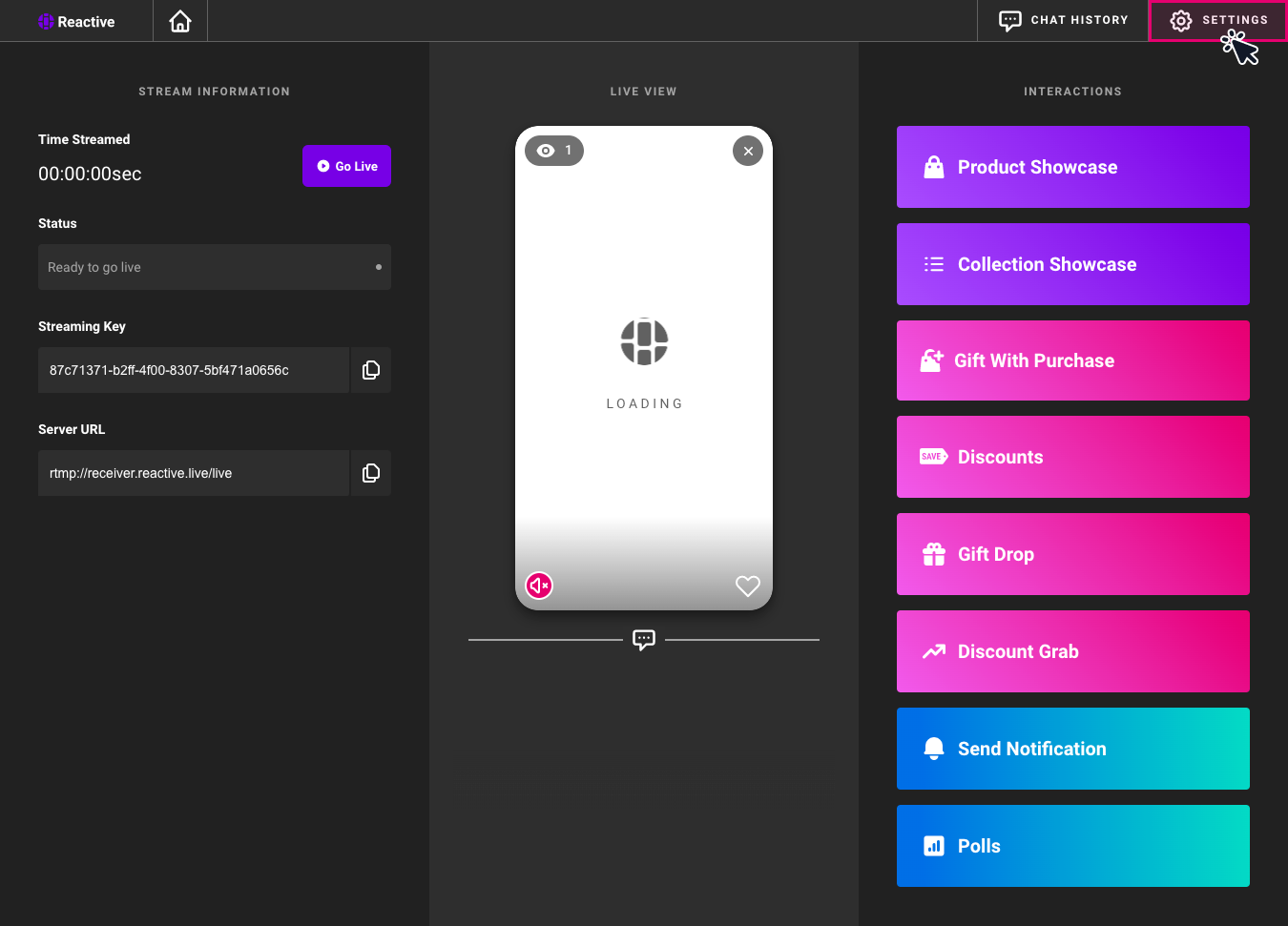
Find the "Content Visibility" settings:
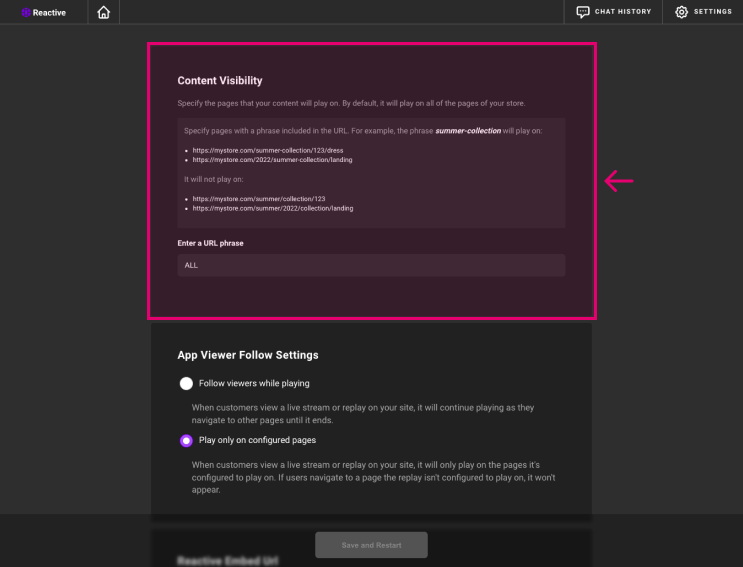
To choose what pages your shoppable video plays on: find the video in the home view and click on it.
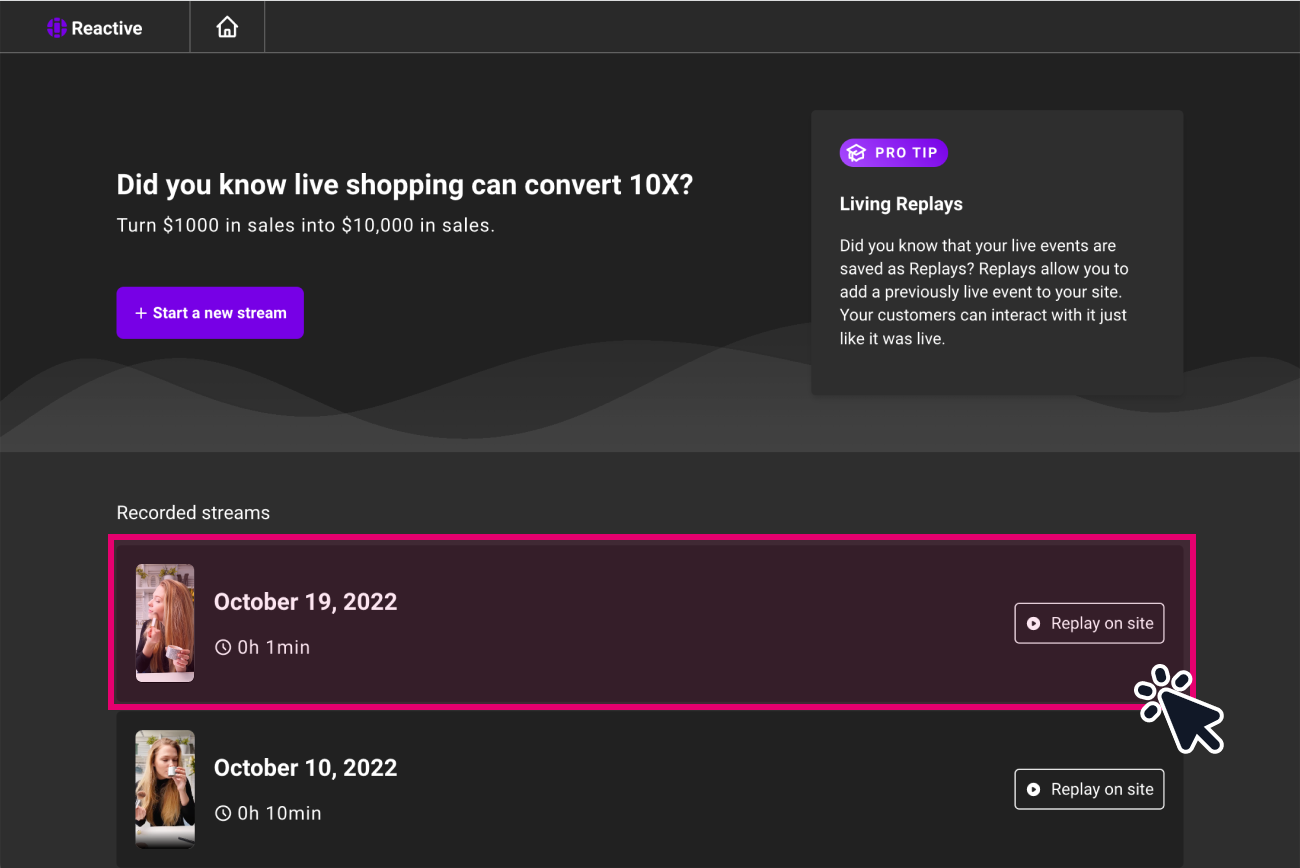
Next, click the "Settings" tab in the left-hand navigation panel. Find the "Content Visibility" settings.
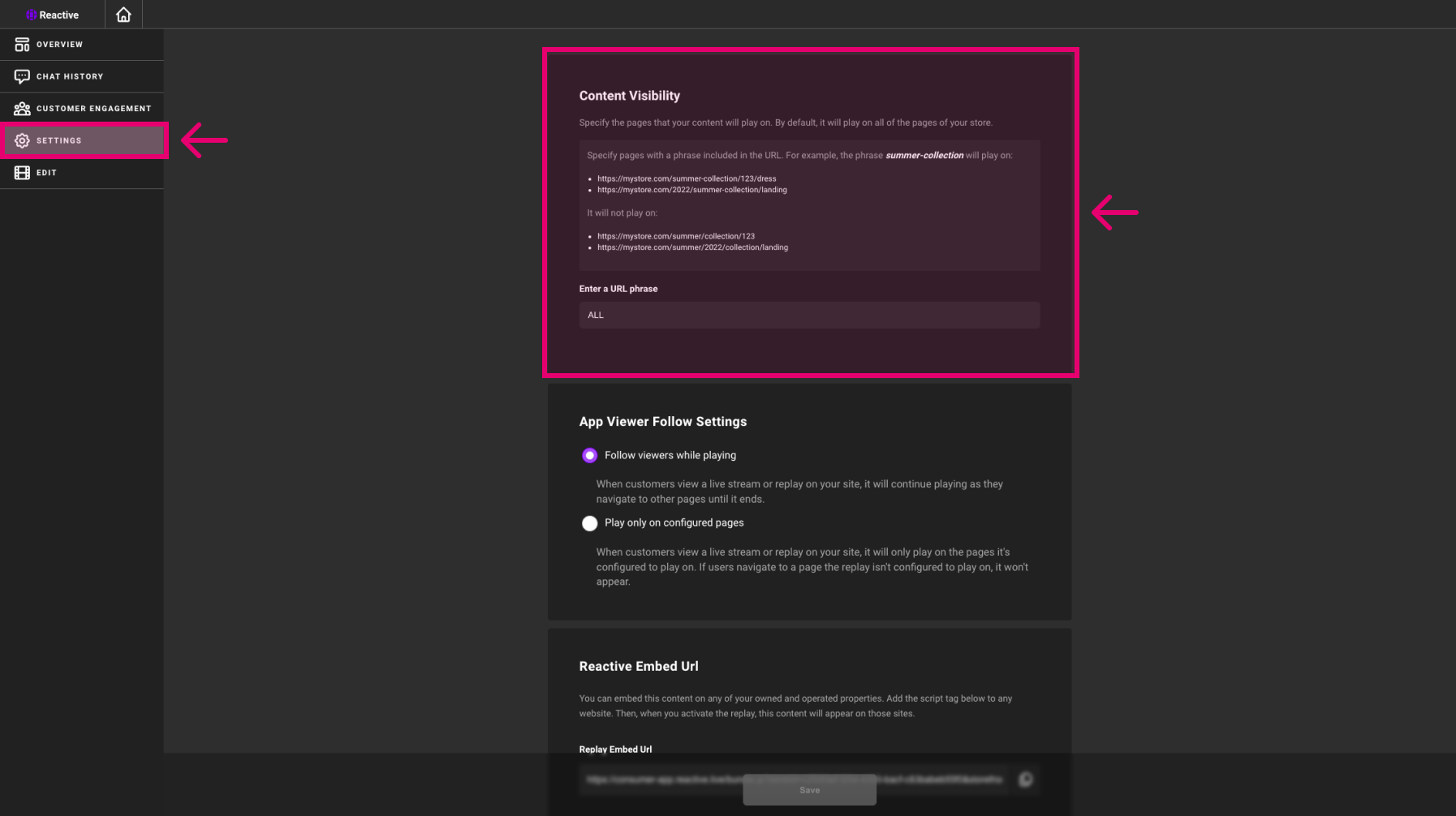
To set which page(s) you want the stream to play on, you must input a phrase(no spaces) that is included in the page URL. For example, the phrase summer-collection would play on:
- https://mystore.com/summer-collection/123/dress
- https://mystore.com/2022/summer-collection/landing
It would NOT play on:
- https://mystore.com/summer/collection/123
- https://mystore.com/summer/2022/collection/landing
The phrase summer would play on all:
- https://mystore.com/summer-collection/123/dress
- https://mystore.com/2022/summer-collection/landing
- https://mystore.com/summer/collection/123
- https://mystore.com/summer/2022/collection/landing
Finally, make sure to save the phrase by clicking the save button.