You just installed the Reactive Live Shopping app and you are wondering how to get started. This article shows how to launch the Reactive Live Shopping app from Shopify.
- Log into you Shopify Admin and click on the "Sales Channels" menu item.
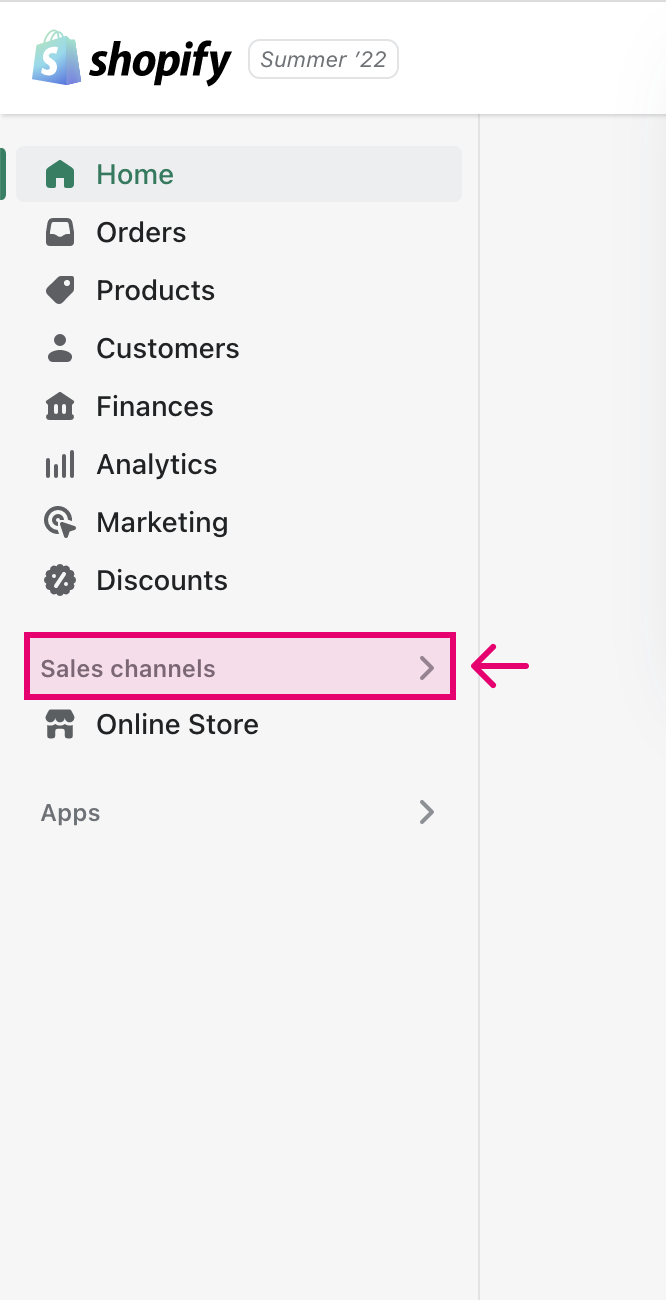
- You should see a list of Installed channels appear in the top search bar. Select Reactive Live Shopping from the list.
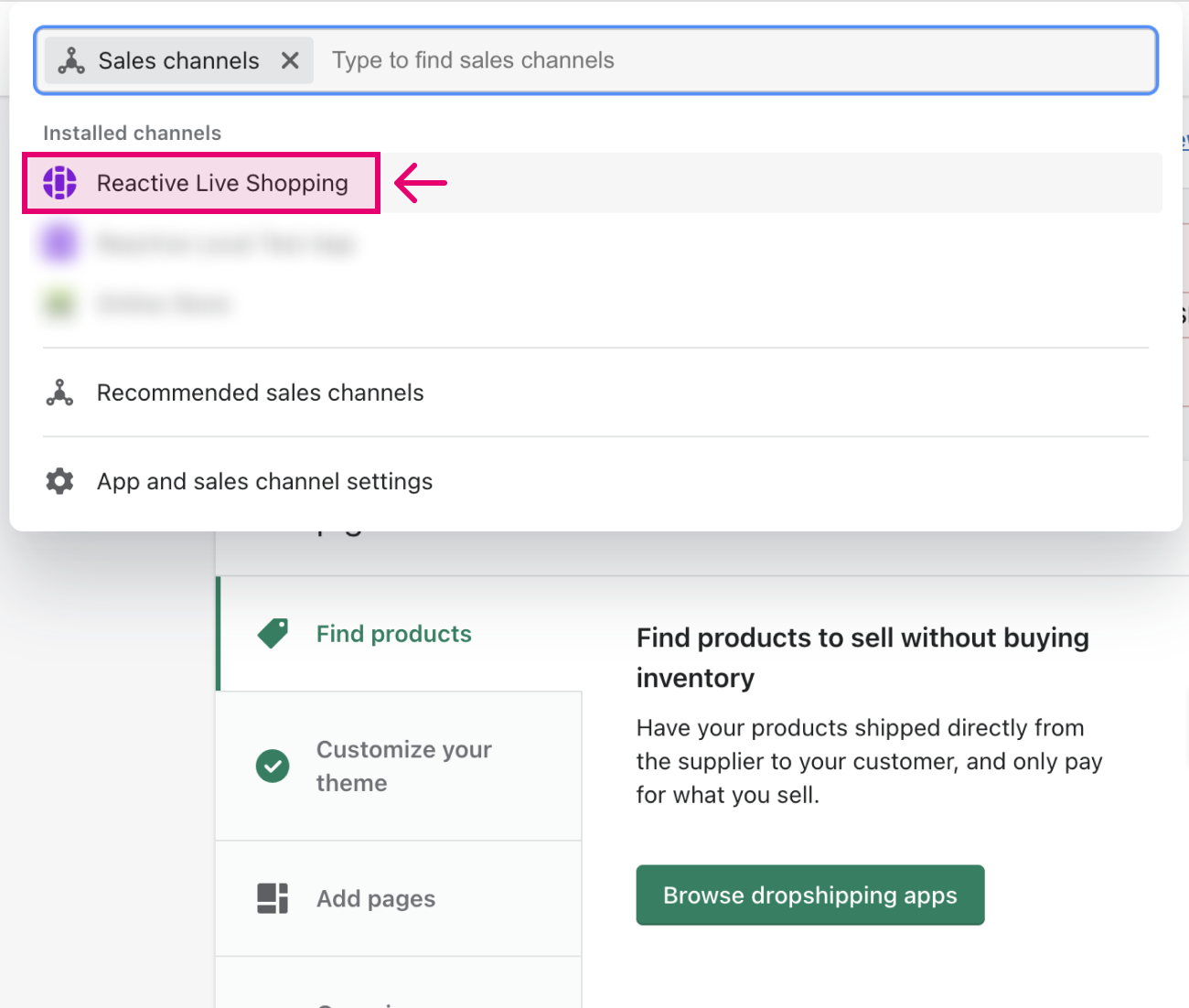
- This will open the Reactive Live Shopping admin page and Reactive Live Shopping should now be visible in the side bar menu.
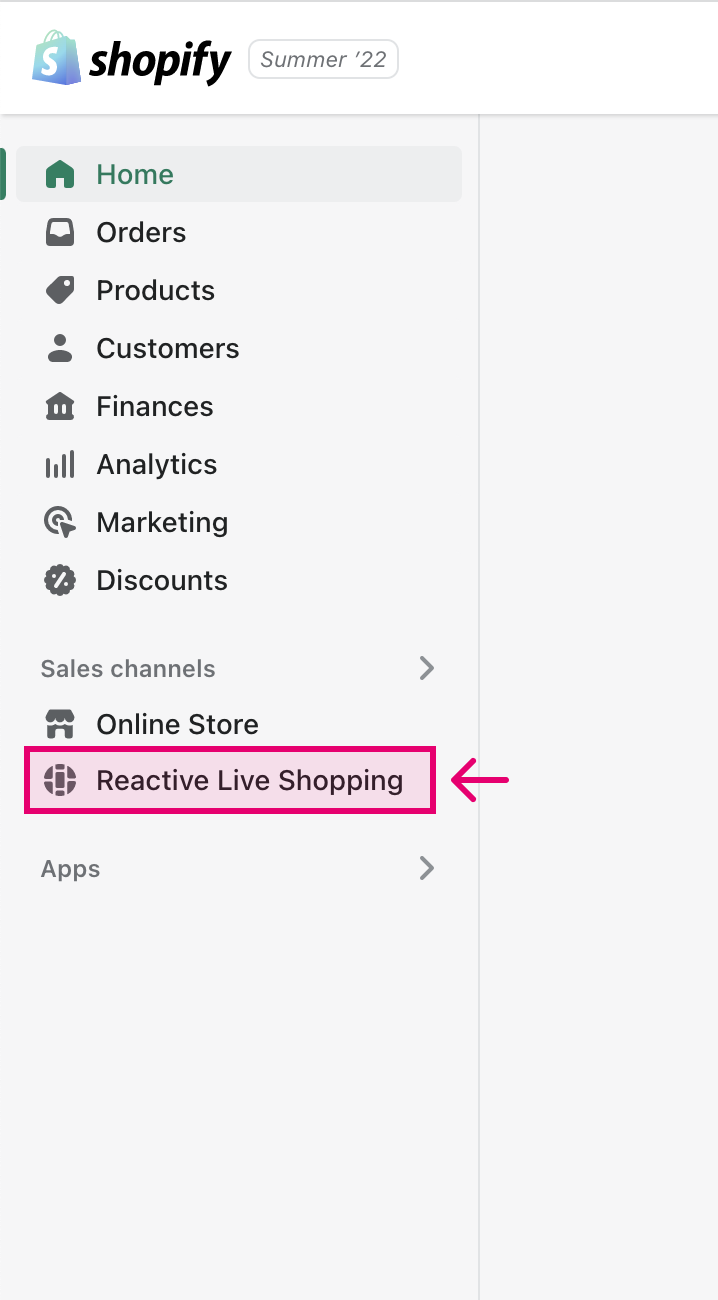
- Click the Pin icon at the top right of the page to keep the Reactive Live Shopping channel in the side bar menu for quick access.
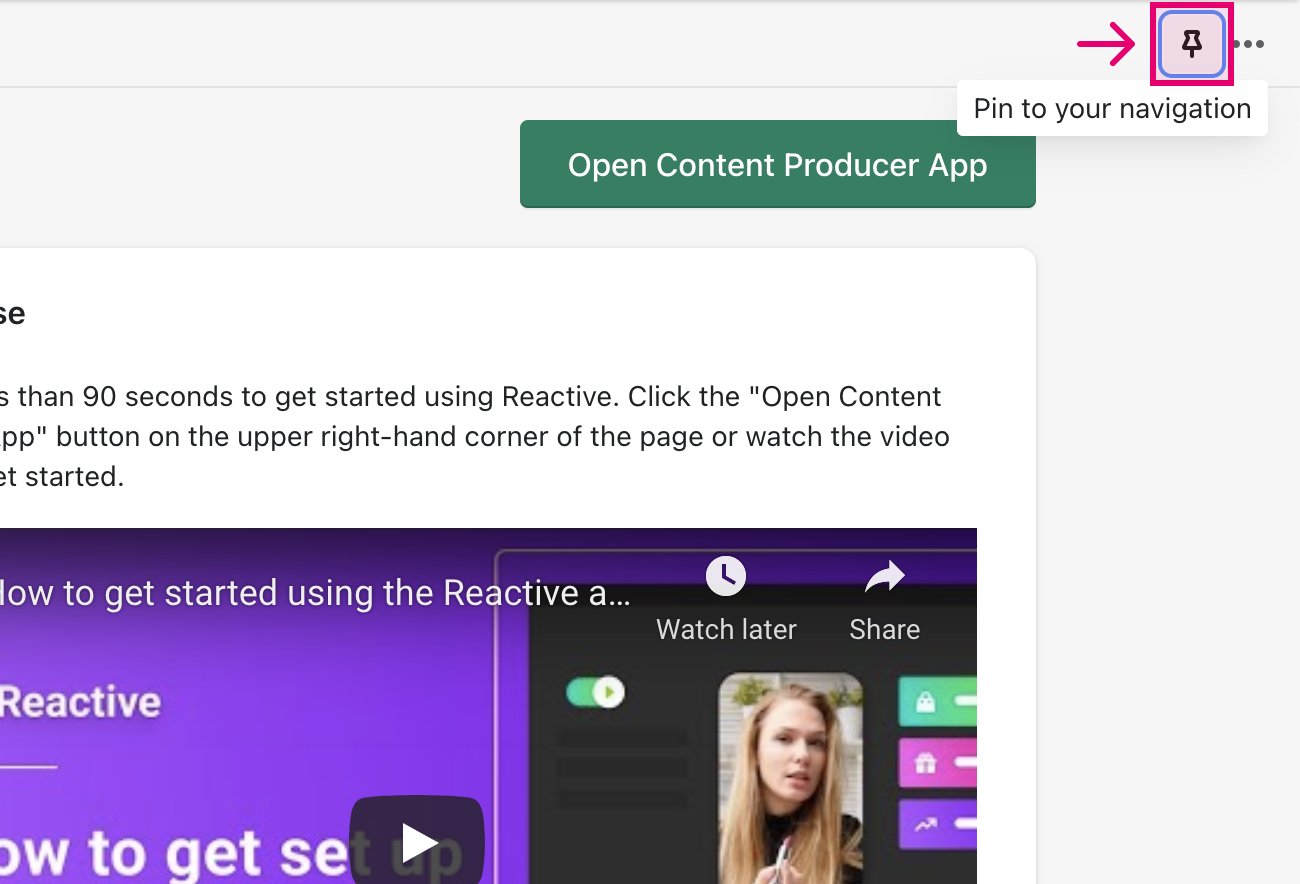
- Finally click the Open Content Producer App button to launch the Reactive Live Shopping app.
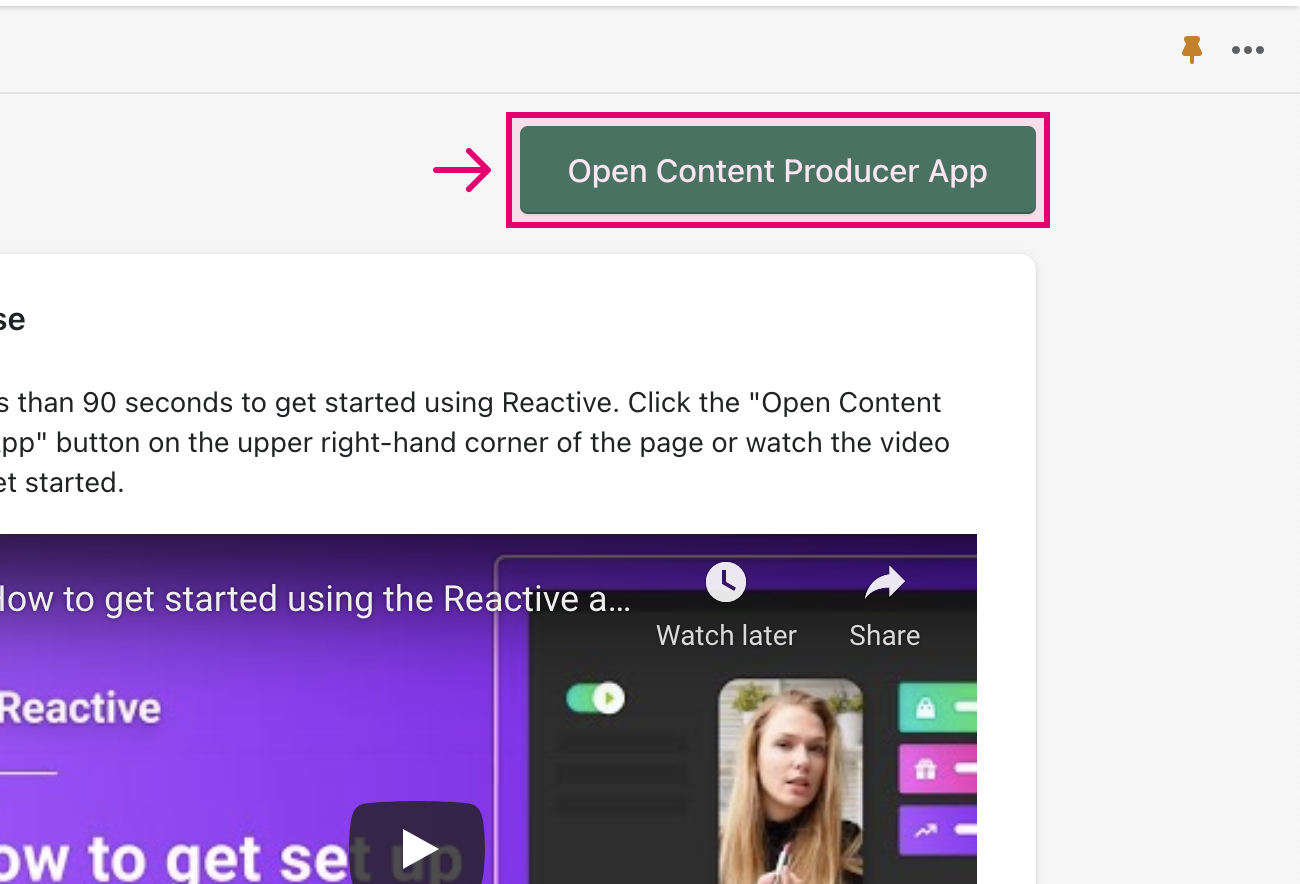
- In the app, you will then be given instructions on how to get set up to stream with Reactive.