Showcasing a product that participants can purchase right from your stream is easy with Reactive.
- Launch the Reactive Live Shopping app in Shopify.
- Select the "Product Showcase" interaction in the interaction panel.
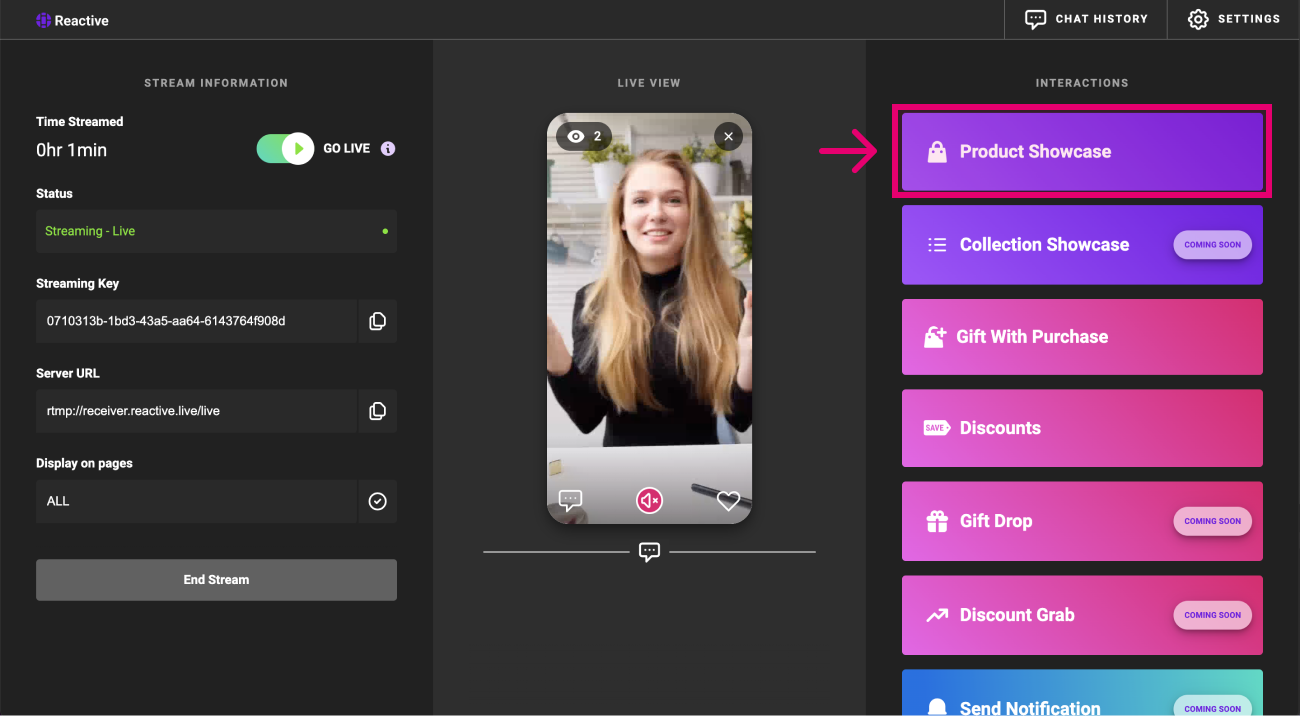
- Search for a product by name, or select from the pre-loaded list below.
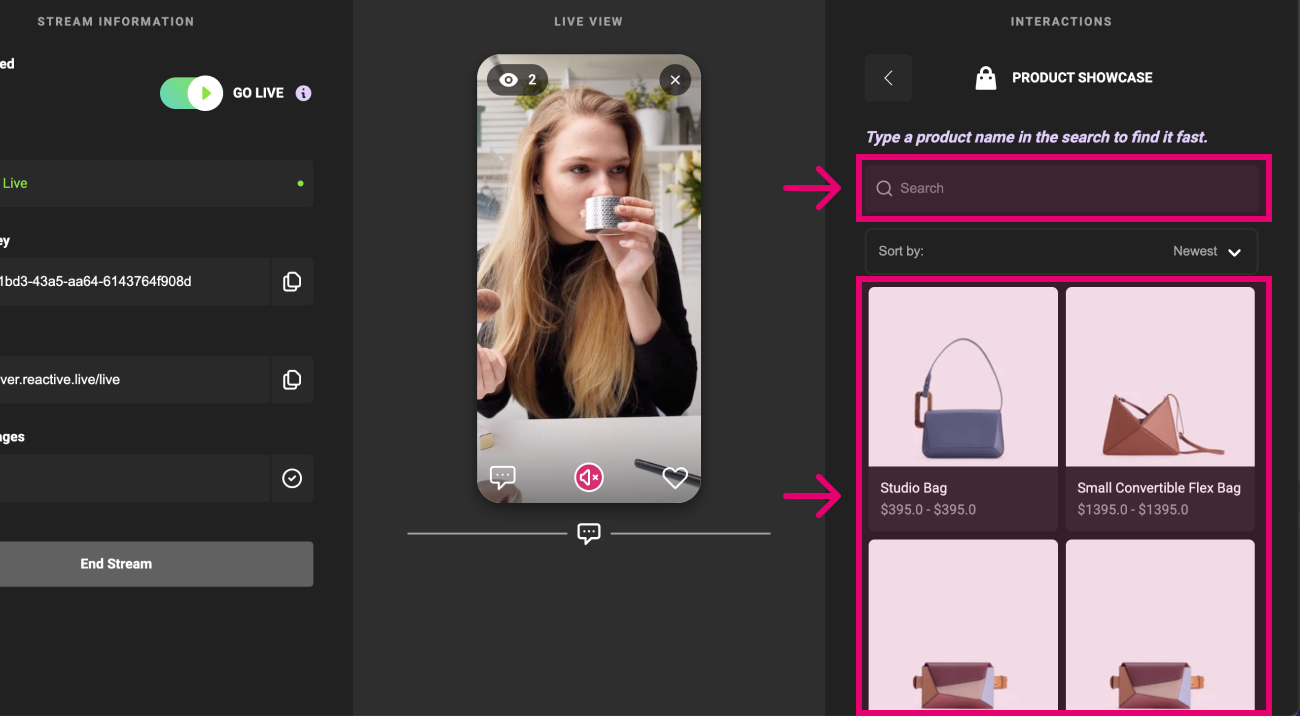
- Pre-select any variants for the product you wish to pre-select, and leave any blank that you want the customer to select themselves(like size).
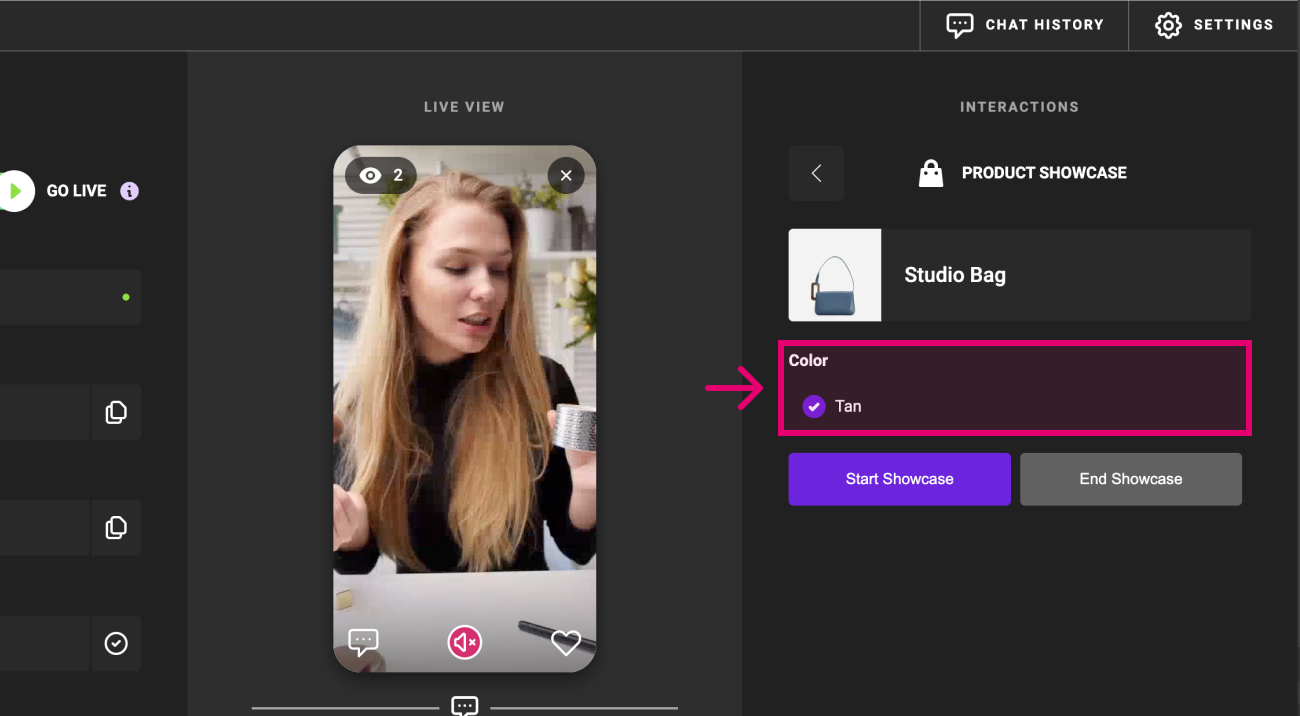
- Click "Start Showcase" to display the product for purchase right in the Reactive stream. You will see the showcase in the Reactive Live Preview as well as on your site if you have "GO-LIVE" switched on.
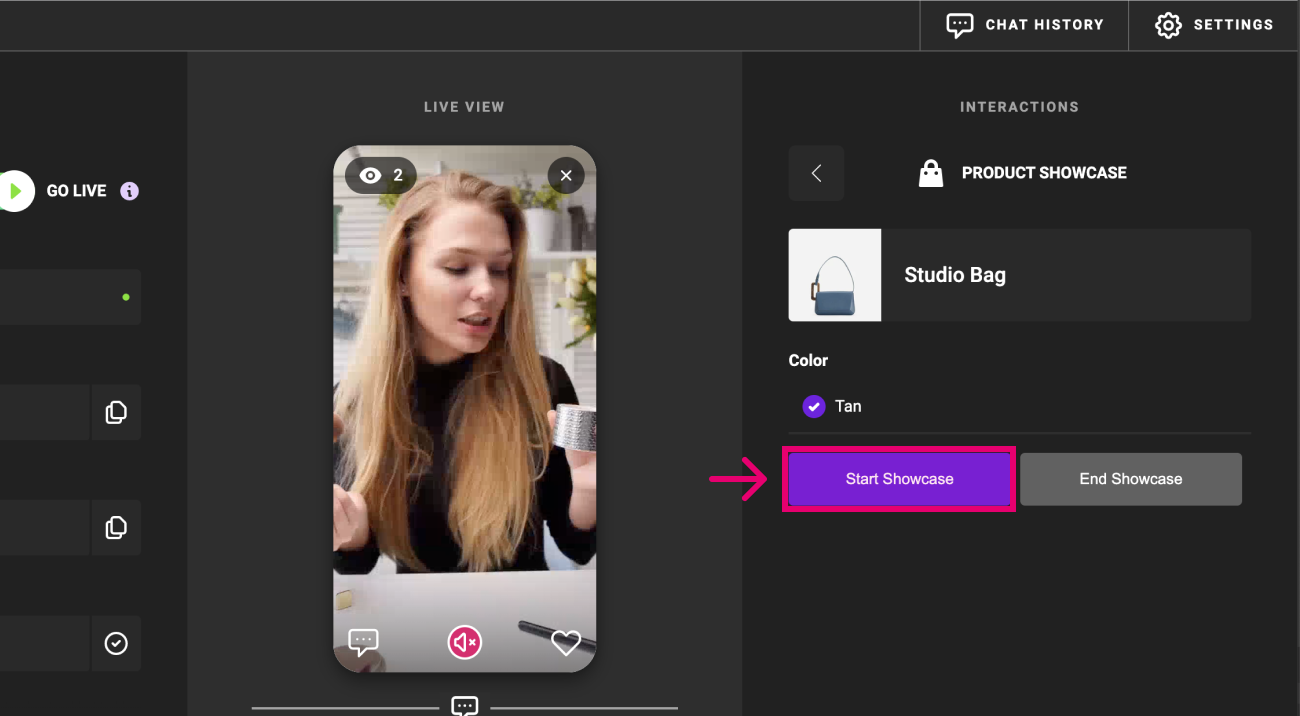
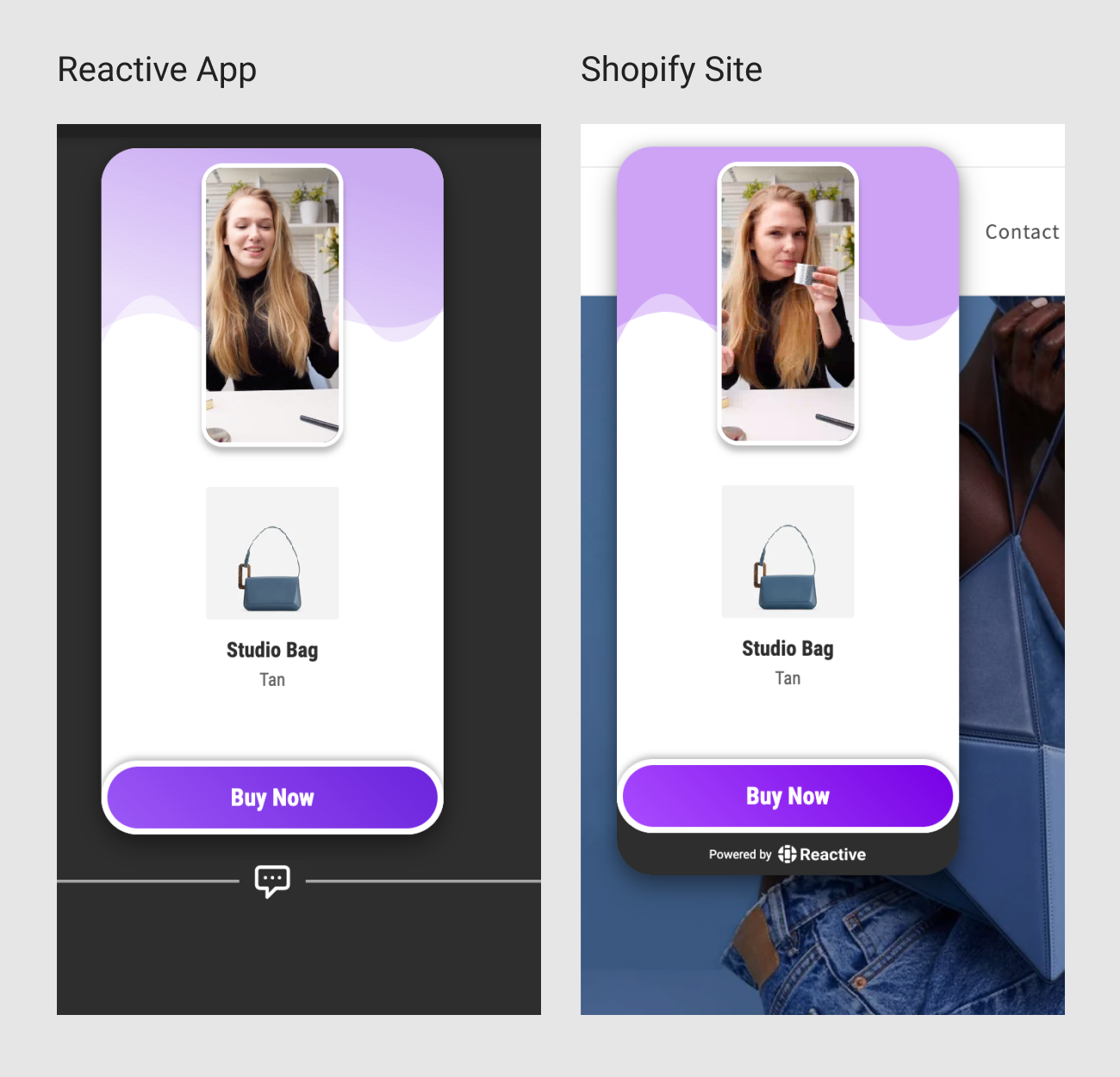
- To end a showcase, simply click the "End Showcase" button above the Live Preview.
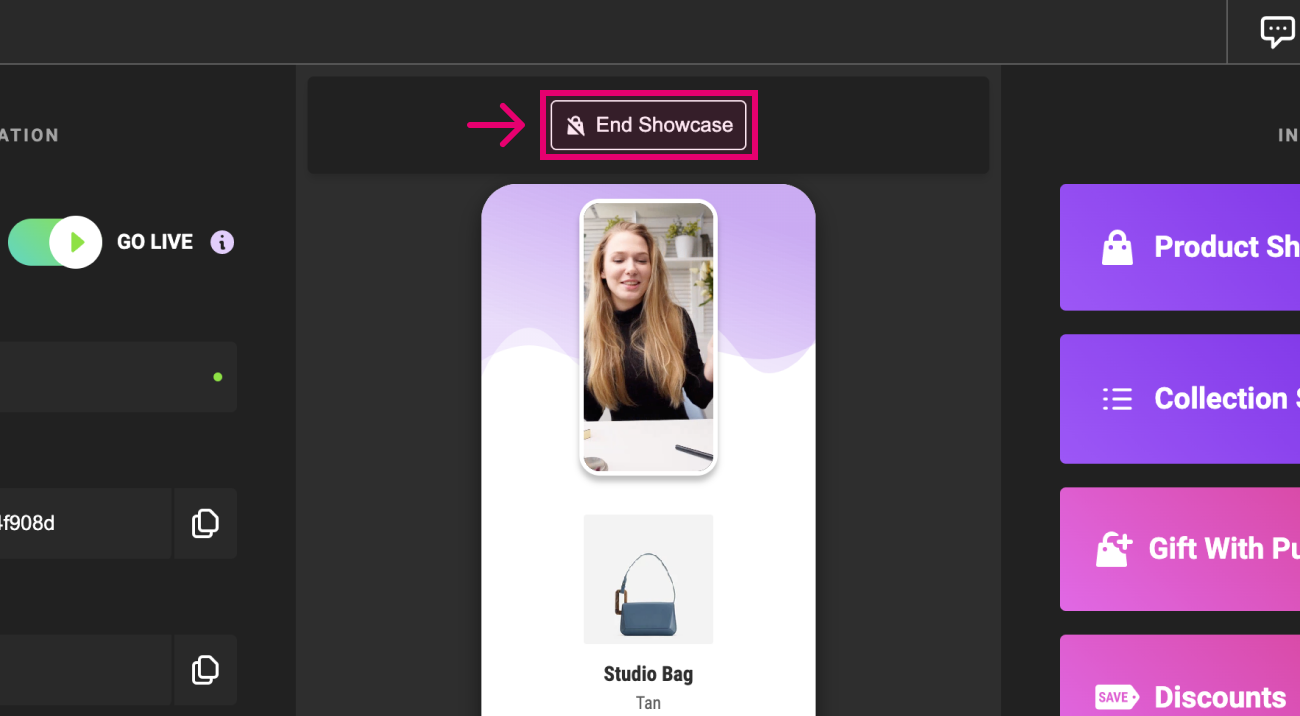
It is that easy.
Some common issues when showcasing a product: