Currently, the live selling tools that come with the Reactive Live Shopping app are only available for desktop. However, You can still use your phone as the video source/camera for all of your Reactive live streams. You can use any app on iOS or Android that broadcasts in RTMP.
To get started, find your stream key and server url. Then, choose an app from the links below and follow the guides to configure the app to broadcast to Reactive.
iOS
- Streamlabs
- App Store link
- Open the app and select the menu from the top left-hand corner > Account settings and Login.
- To broadcast from the Stream labs app to Reactive, open the app and select the menu from the top left-hand corner > Account settings > Custom RTMP server. Then put in your stream key and the Reactive server URL. Finally, to start broadcasting, return to home > press the "GO LIVE" button > select Custom RTMP server as the destination > add whatever name and description you'd like > then press the "Go Live" button at the bottom of the page to start broadcasting. Below is a video to walk you through:
- Zoom
- OBS Camera
Android
- Streamlabs
- Play store link
- To broadcast from the Stream labs app to Reactive, open the app and select the menu from the top left-hand corner > Account settings > Custom RTMP server. Then put in your stream key and the Reactive server URL. Finally, to start broadcasting, return to home > press the "GO LIVE" button > select Custom RTMP server as the destination > add whatever name and description you'd like > then press the "Go Live" button at the bottom of the page to start broadcasting. Below is a video to walk you through:
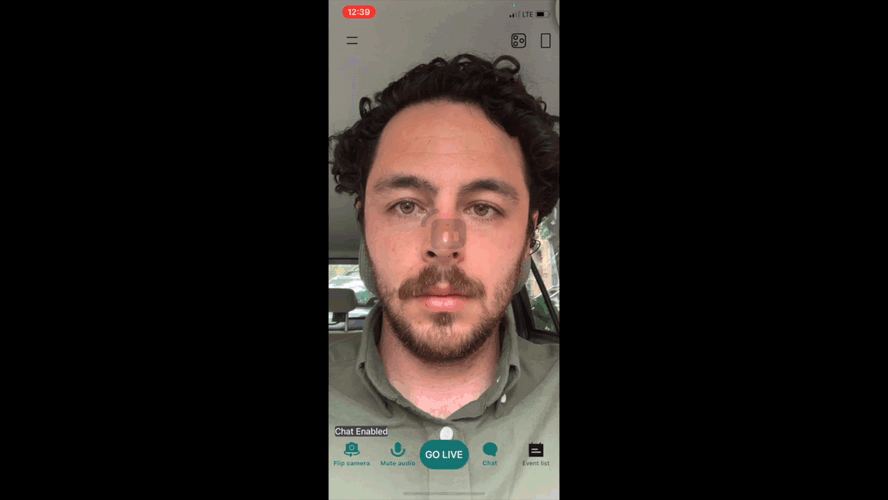
- Zoom